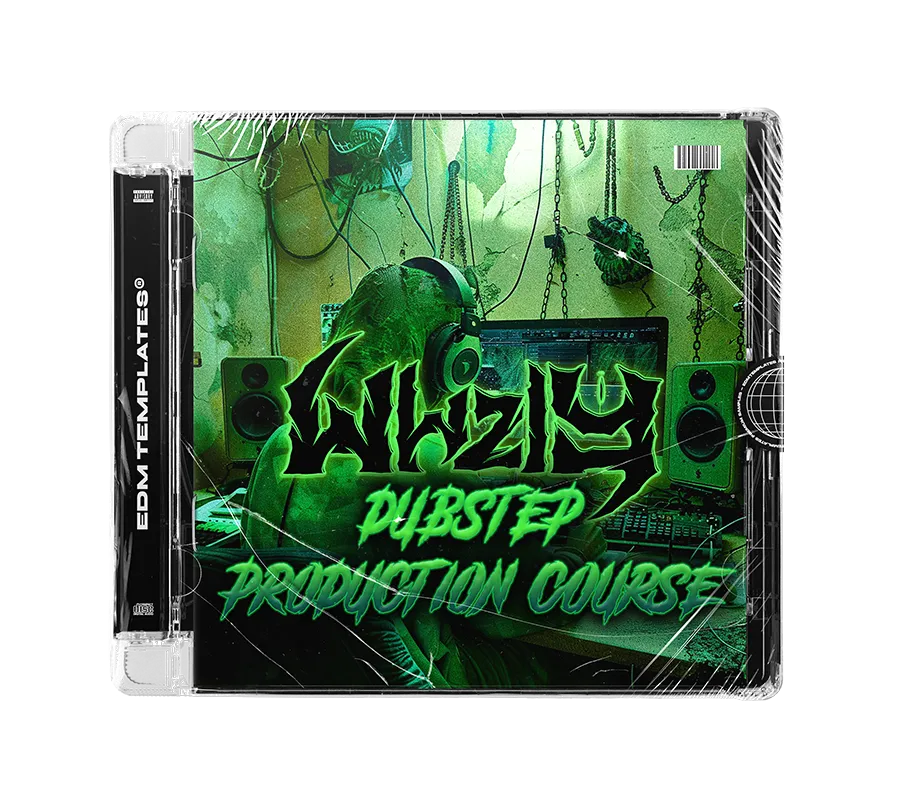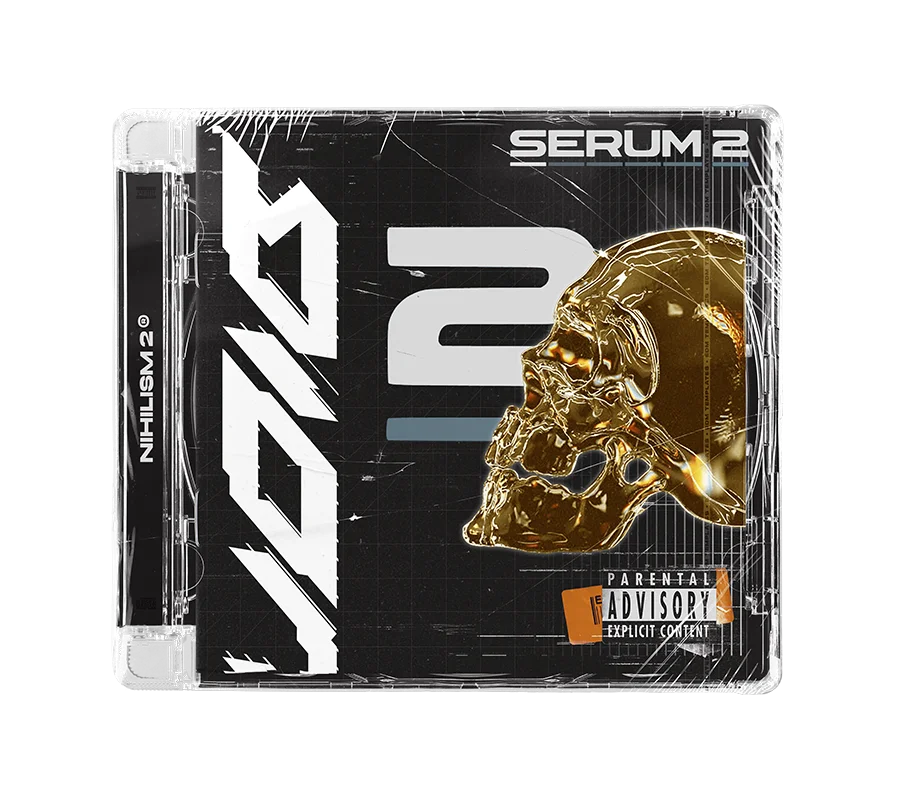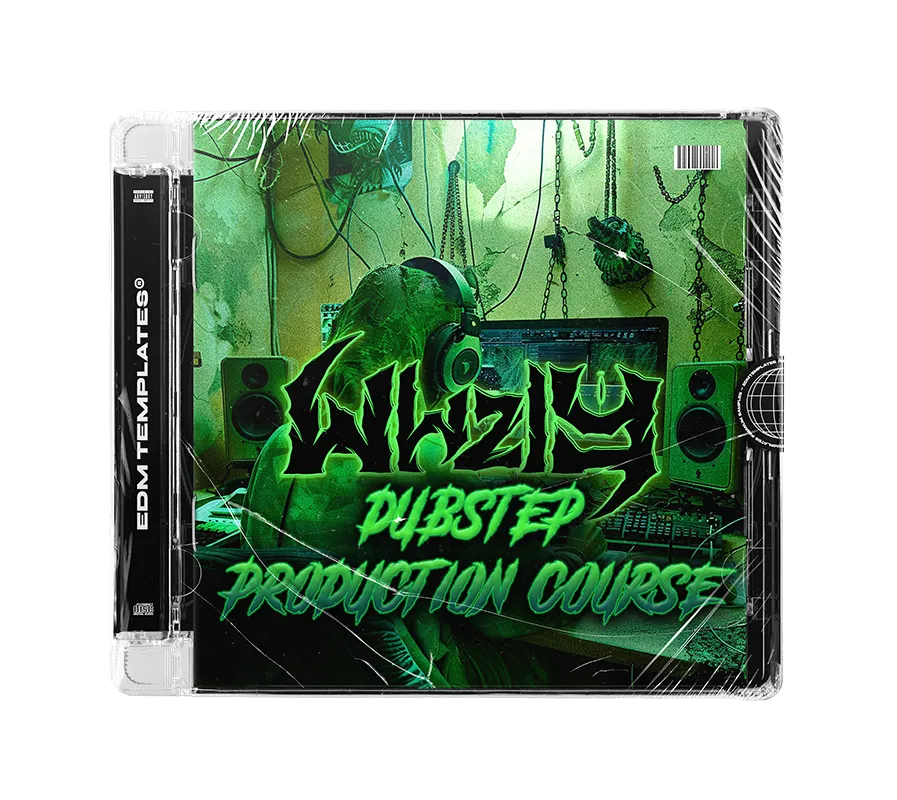Przedstawiamy kurs produkcji dubstepu WHZLY
Podnieś poziom swoich produkcji dzięki Kurs produkcji dubstepu WHZLY. Ta dogłębna, Kurs 145-minutowy jest Twoim biletem do opanowania każdego aspektu nowoczesnej produkcji dubstepowej, ujawniającym techniki WHZLY służące do tworzenia ciężkich, dziwacznych i innowacyjnych utworów, które przeniosą Twoje utwory do innej GALAKTYKI!
WHZLY, wydał muzykę w takich wytwórniach jak DIM MAK Records, Buygore Records, Ram Records, Music High Court, Obskure i Mom + Pop Records A teraz jest gotowy podzielić się z Tobą swoją wiedzą. Niezależnie od tego, czy jesteś początkującym, czy doświadczonym producentem, ten kurs został zaprojektowany, aby przenieść Twoje umiejętności na zupełnie nowy poziom.
Co jest w środku?
Kurs produkcji 9 odcinków:
Podsumowanie szablonu
Wprowadzenie: Atmosfera
Wprowadzenie: Temat muzyczny
Budowanie napięcia
Przetwarzanie wokalne
Pomiń pisanie 1
Porzuć pisanie 2
Rozbicie i budowa 2
Drop 2, Outro, Ostatnie wskazówki
Oto bezpłatny podgląd kursu:
Ableton Racks i plik projektu:
Ukończony plik projektu z kursu:
Poznaj projekt „Galaxy” użytkownika WHZLY i zobacz, jak łączy ze sobą dźwięki, aranżuje dropy i projektuje idealny utwór dubstepowy.
Predrop Vocal Rack:
Dodaj intensywności swoim dropom dzięki autorskiemu procesowi przetwarzania wokalu WHZLY.
Stojak atmosferyczny:
Twórz bogate, wciągające atmosfery, które ożywią Twoje utwory.
Dodatkowe stojaki i urządzenia efektów Ableton:
Wyposaż się w te same narzędzia, których WHZLY używa w swoich produkcjach, gotowe do wykorzystania we własnych utworach.
Nie przegap szansy na naukę od prawdziwego mistrza muzyki basowej.
Ableton 12.0.0 (lub nowszy)
Blokada taśmy kHs (opcjonalnie)
Kickstart 2
Serum Xfer
Ukojenie 2 (opcjonalnie)
kHs Transient Shaper (opcjonalnie)
Zdobądź swoją kopię już teraz i przenieś swoje produkcje do innej GALAKTYKI!
ZALECANE
Często zadawane pytania
Próbki i presety mogą być używane w dowolnym DAW. W przypadku presetów Serum i Faza Plant 2 wystarczy wtyczka syntezatorowa Xfer Serum lub Phase Plant 2. Pliki projektu mogą być używane z Ableton Live lub FL Studio, w zależności od zakupu.
Po prostu przejdź do menu Serum w prawym górnym rogu i wybierz Pokaż presety Serum Folder. Przeciągnij i upuść nasze presety (pliki. fxp) do folderu presetów Serum, który został otwarty przez Se rum. Sprawdź nasze wpis na blogu Więcej informacji
Aby wyświetlić wstępnie ustawioną przeglądarkę, kliknij Przeglądać przycisk obok logo Phase Plant 2. Wybierać Użytkownik, a ścieżkę do folderu znajdziesz po prawej stronie ikony.
Przeciągnij i upuść nasze ustawienia wstępne (pliki .phaseplant) do Użytkownik folder z ustawieniami, który otworzyliśmy za pomocą Phase Plant 2.
Link do pobrania otrzymasz natychmiast po dokonaniu płatności. Otrzymasz również wiadomość e-mail z linkiem do pobrania.
Tak, wszystkie nasze produkty są w 100% bezpłatne, więcej informacji można znaleźć w umowie licencyjnej użytkownika końcowego w pakiecie.
Skontaktuj się z nami w contact@edmtemplates.net lub team@edmtemplates.net