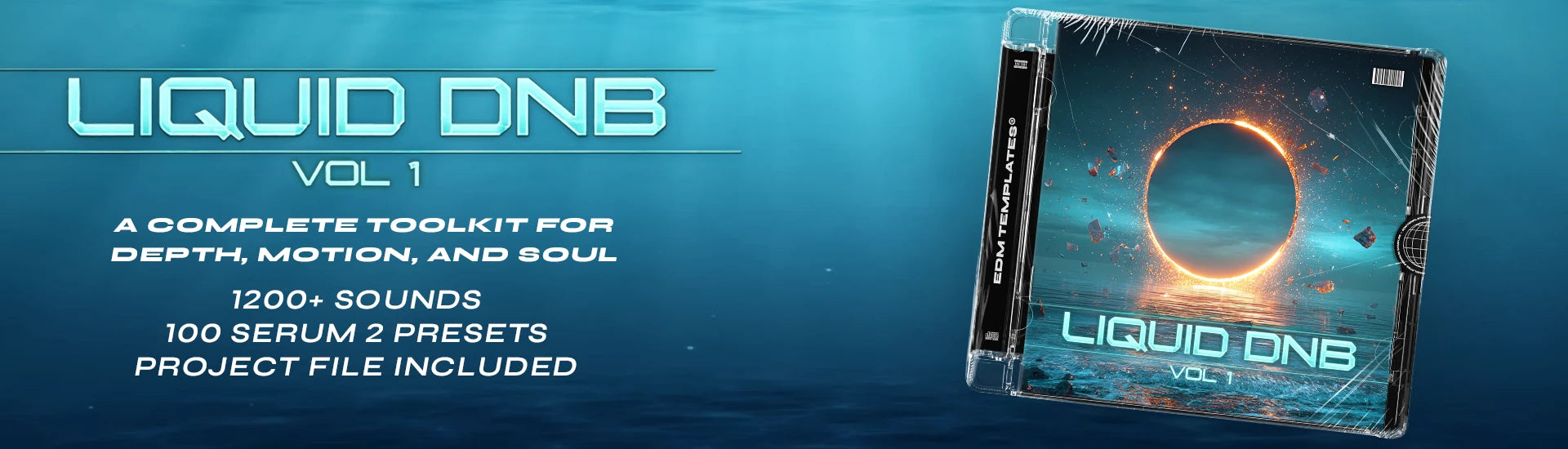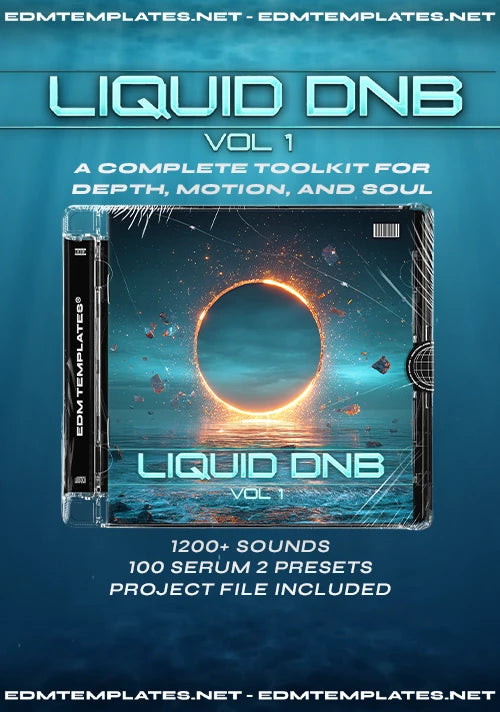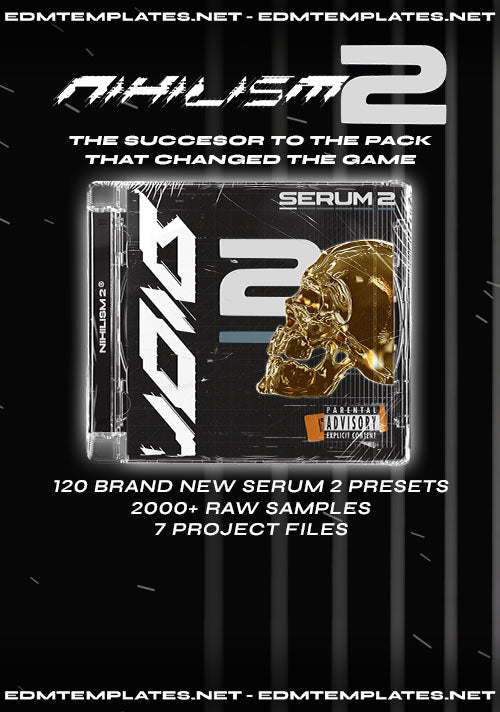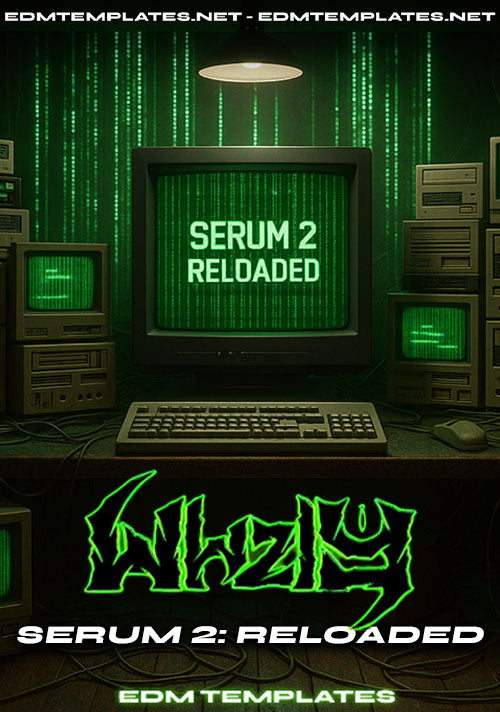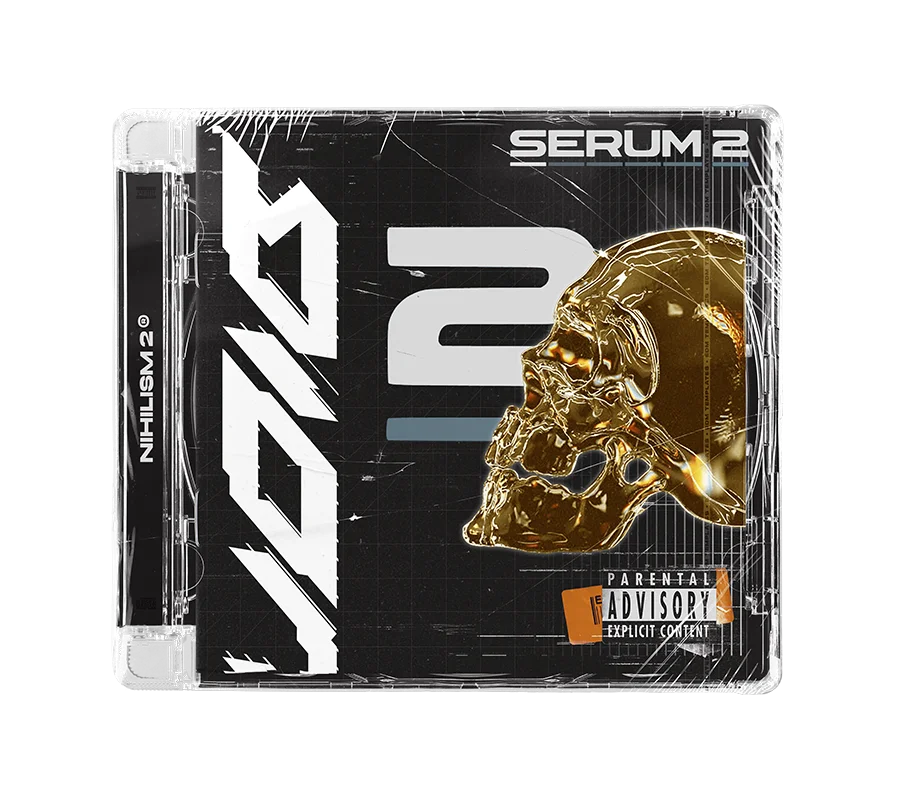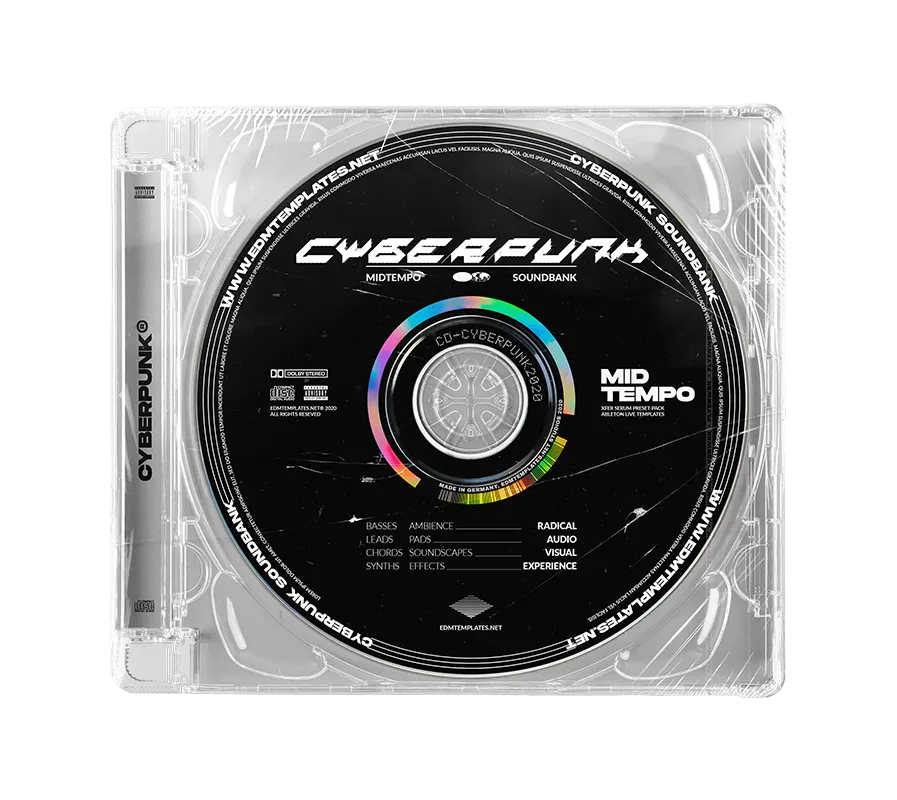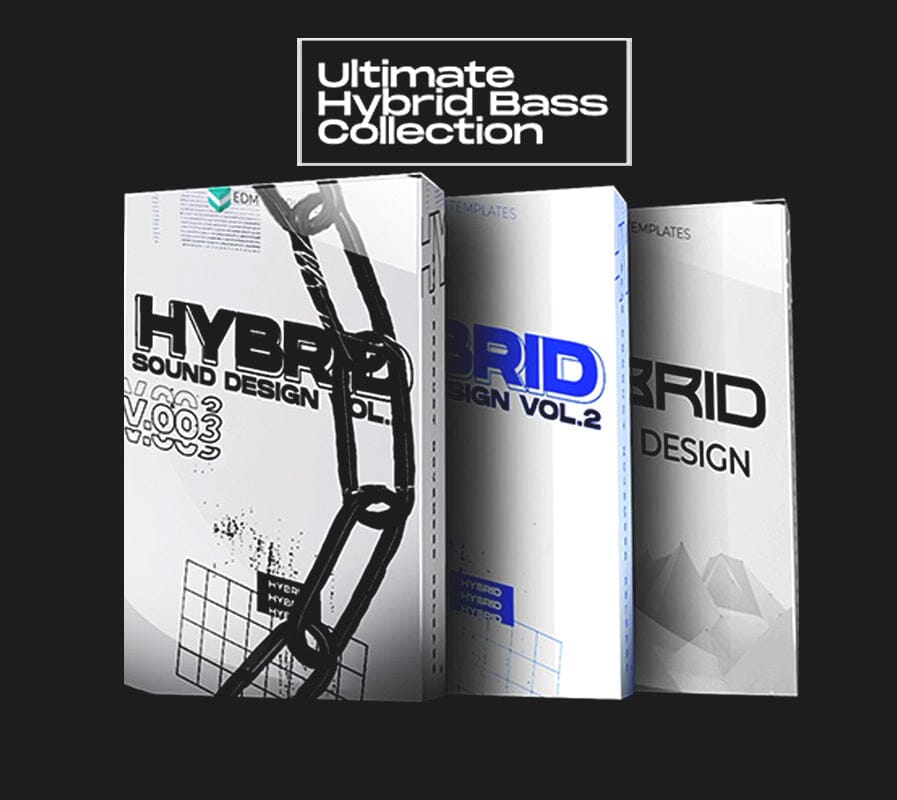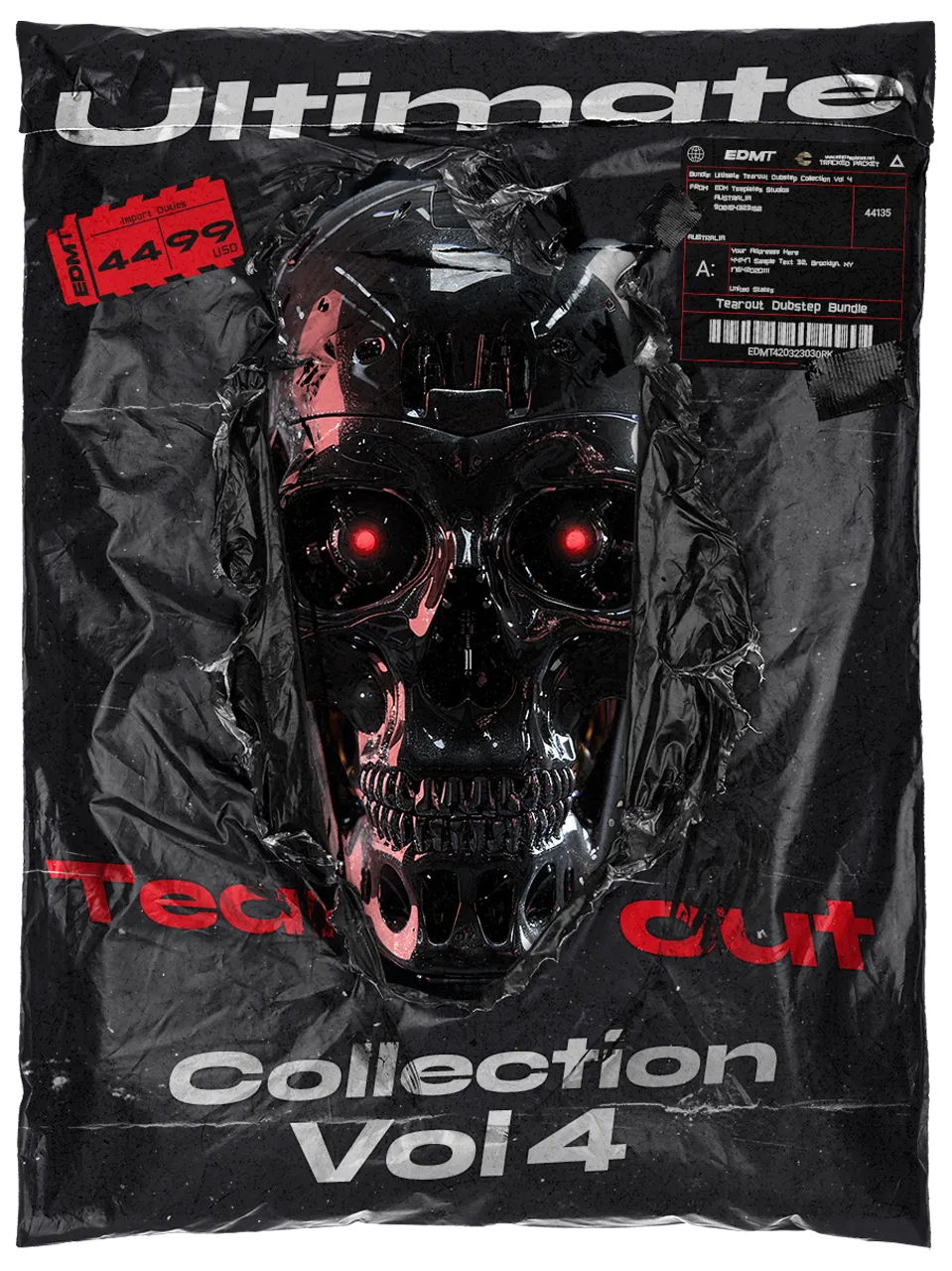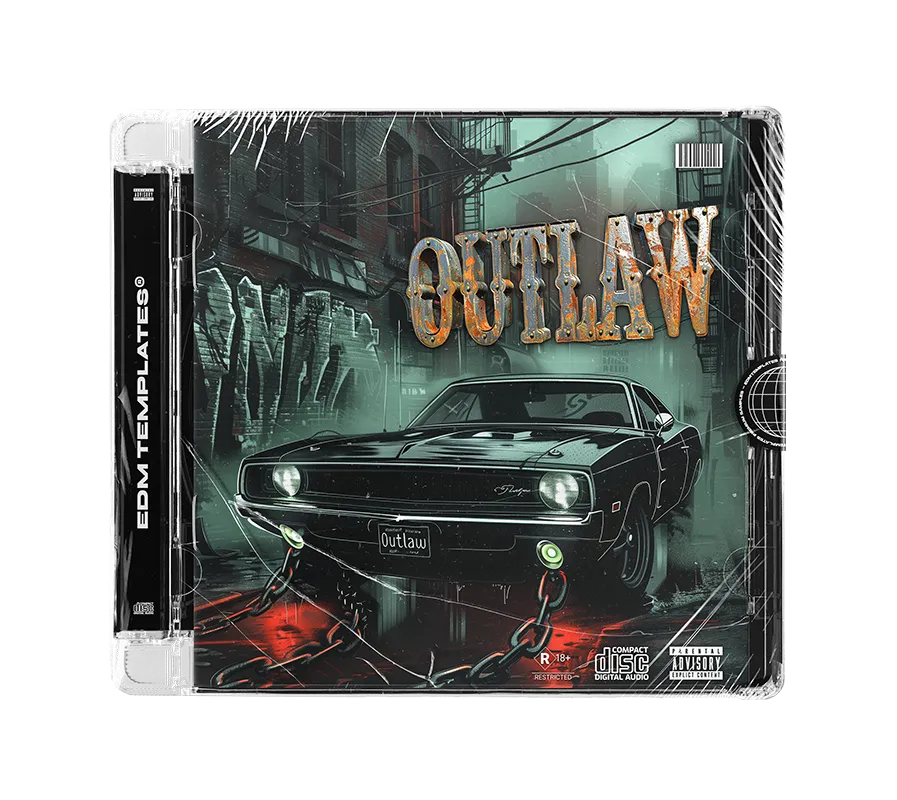NEW ARRIVALS
BEST SELLERS
TEMPLATES
Let customers speak for us
Finish more tracks, faster.
Join tens of thousands of producers using EDM Templates for release-ready sounds, presets, project files, and more.
ARTIST SPOTLIGHT
Samples and presets can be used in any DAW. For Serum and Phase Plant 2 presets, all you need is the Xfer Serum or Phase Plant 2 synth plug-in. Project files can be used with Ableton Live or FL Studio, depending on your purchase.
Ableton Live projects are backwards compatible, allowing you to open projects created in the same or earlier versions of Live than the one you have installed.
Serum 1: Navigate to Serum's top-right menu, choose 'Show Serum Presets Folder,' and then drag and drop our presets (.fxp files) into the opened Serum presets folder.
Serum 2: Drag the ".SerumPack" file anywhere onto the Serum 2 interface to install the pack, you will then see our packs under "Packs>EDM TEMPLATES".
Watch our tutorial here
Click the 'Browse' button next to the Phase Plant 2 logo to open the preset browser. Select 'User,' and you'll see the folder path on the right side of the icon.
Now, drag and drop our presets (.phaseplant files) into the opened User presets folder in Phase Plant 2.
You will receive a download link immediately upon payment and also via email.
Yes, all our products are 100% royalty-free. You can find more information in the End User License Agreement included in your pack.
Get in touch with us here or via email at contact@edmtemplates.net