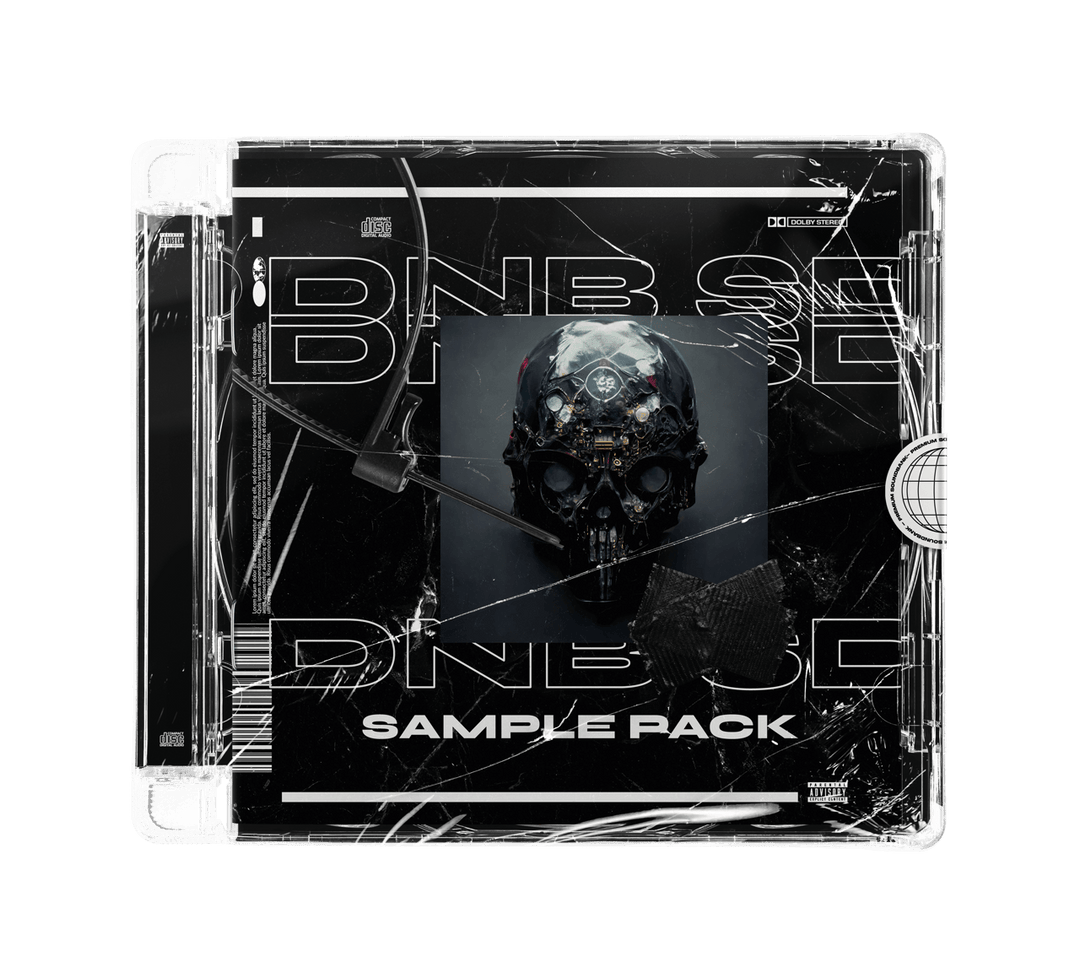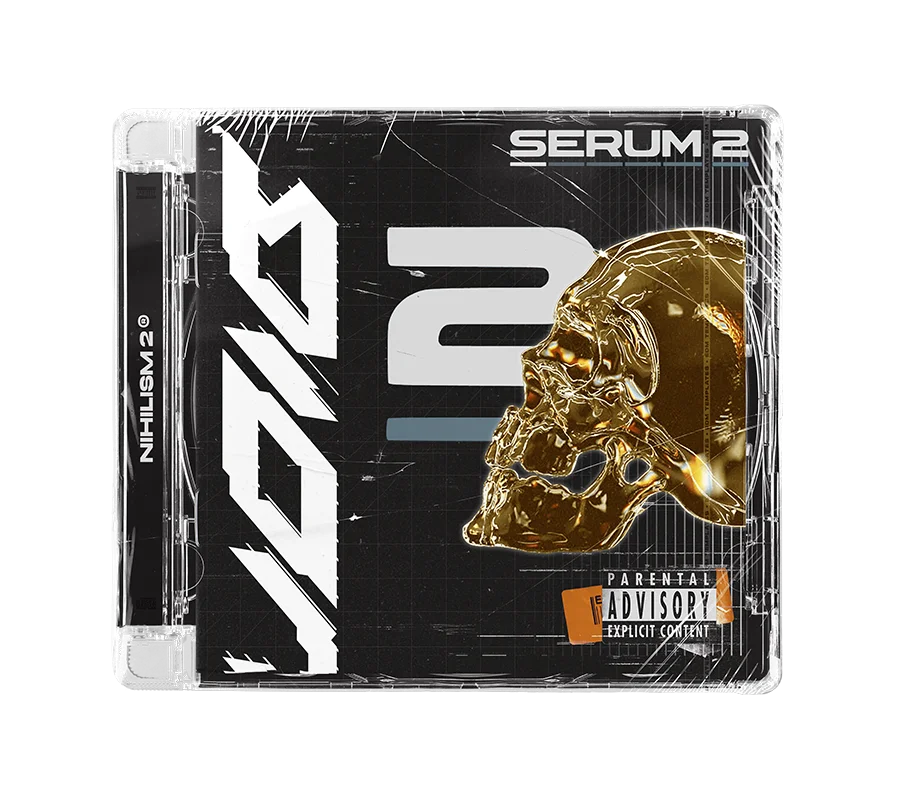PROGETTAZIONE DEL SUONO DRUM AND BASS VOL. 2 è la prossima evoluzione nella produzione di musica bass. Realizzato da sound designer esperti con oltre un decennio di esperienza, questo pacchetto offre un arsenale di campioni, preset, file di progetto e voci ad alto impatto, pronti per dare il massimo al tuo prossimo banger D&B o traccia di basso ibrido.
Che tu stia costruendo armi neurologiche, rulli per l'intervallo o lanciandoti nel territorio della trap ibrida, questa collezione ti fornisce gli strumenti per distinguerti sulla scena odierna.
Cosa c'è dentro?
353 campioni e preset — tra cui:
✔ 98 Loop di basso e one-shot
✔ 22 Piatti
✔ 13 Calci
✔ 18 Trappole
✔ 13 Effetti speciali
✔ 9 Loop di batteria
✔ 6 Riempimenti
✔ 39 Atmosfere
✔ 52 Preset del siero Xfer
✔ 13 Preimpostazioni di Phase Plant 2.0
✔ 5 File di progetto Ableton Live (include 5 drop dalla traccia demo)
✔ 3 Rack per amplificatori per basso Ableton
✔ 33 File MIDI
+ BONUS Pacchetto vocale pre-drop:
✔ 77 Una voce pronta a entrare direttamente nel tuo prossimo brano.
Requisiti
Campioni e preset:
Compatibile con qualsiasi DAW
Xfer Serum 1.341 o superiore
Fase Impianto 2.0
File di progetto Ableton:
Ableton Live 11.1.6 o versione successiva
Siero 1.341 o superiore
Fase Impianto 2.0
CamelCrusher (gratuito)
Xfer OTT (gratuito)
Riverbero kHs (facoltativo)
Spingi il tuo sound design oltre con PROGETTAZIONE DEL SUONO DRUM AND BASS VOL. 2È il tuo prossimo passo verso una produzione musicale per bassi di qualità d'élite, con strumenti progettati per dominare il mix.
CONSIGLIATO
Domande frequenti
I campioni e i preset possono essere utilizzati in qualsiasi DAW. Tutto ciò di cui hai bisogno per i preset Xfer Serum o Phase Plant 2 è il plug-in di synth Xfer Serum o Phase Plant 2. Un file di progetto incluso può essere utilizzato solo con Ableton Live.
Basta accedere al menu di Siero in alto a destra e selezionare Mostra cartella preset siero. Trascina e rilascia i nostri preset (file .fxp) nella cartella dei preset di Serum che abbiamo aperto tramite Serum. Inoltre, puoi controllare la spiegazione video qui.
Per visualizzare il browser preimpostato, fare clic sul pulsante Sfoglia accanto al logo Phase Plant 2. Seleziona Utente e troverai il percorso della cartella sul lato destro dell'icona.
Trascina e rilascia i nostri preset (file .phaseplant) nella cartella dei preset utente abbiamo aperto tramite Phase Plant 2.
Riceverai un link per il download immediatamente dopo aver effettuato il pagamento. Inoltre, riceverai un'e-mail con un link per il download.
Sì, tutti i nostri prodotti sono al 100% royalty-free.
Mettiti in contatto con noi: contact@edmtemplates.net, team@edmtemplates.net