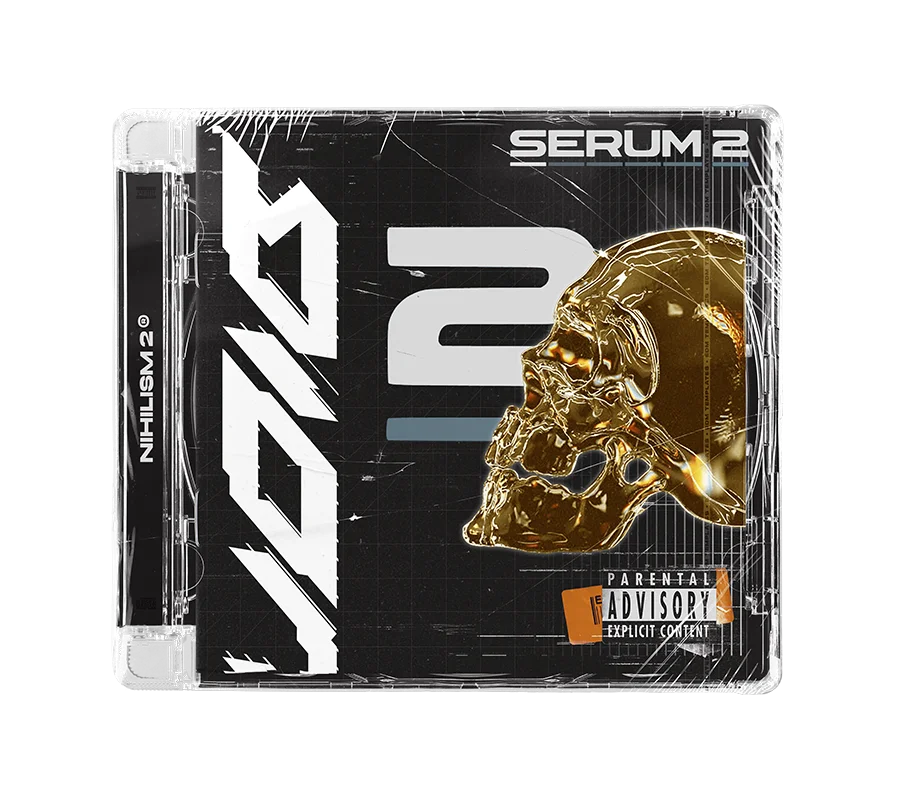WHZLY X EDMT | SERUM 2 RELOADED:制作课程
正常价格
$39.99
销售价格$24.99
/
含税。
- Unlock next-level sound design in Serum 2