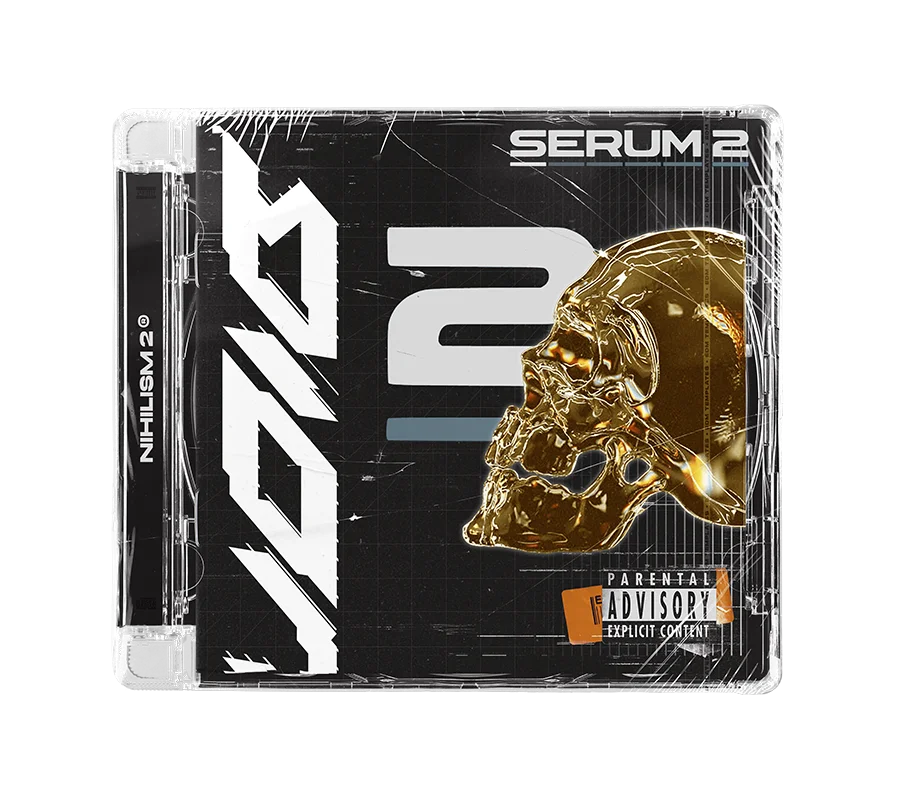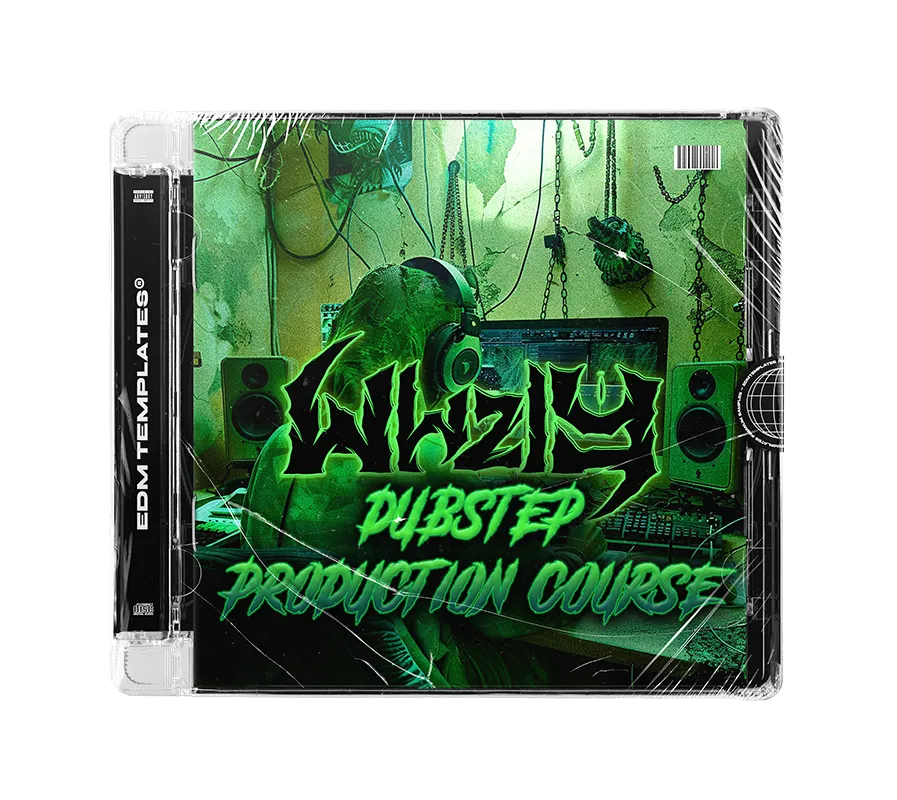SUPERB
Elite Foundations for Radio-Ready Trap & Hip Hop
A complete, radio-ready production system for modern Trap & Hip Hop. Inspired by Travis Scott, $ki Mask, and XXXTentacion.
SUPERB delivers surgical samples and Ableton projects meticulously tailored for current commercial standards. Craft radio-ready beats faster with a clinical collection designed to dominate the industry.What’s Included?
Includes surgical Kicks, Snares, 808s, clinical Hi-Hats, immersive FX, and 20 Serum presets ready for immediate use.
Complete with stems, MIDI files, and sound design presets. Deconstruct high-level arrangements to master your production workflow.
Study professionally mixed sessions and 5 royalty-free beats built to commercial standards for immediate inspiration.
Use every sound, pattern, and beat in your commercial releases without limitations or hidden fees.
Hear Superb in Action
Core Compatibility
- ✔ Ableton Live 10+
- ✔ Xfer Serum & OTT (Free)
- ✔ Windows & Mac Compatible
Advanced Logic Specs
- ✔ Omnisphere & Massive X
- ✔ FabFilter & iZotope Support
- ✔ RC-20 & Glitch2 Compatible
Ready to finish tracks at a professional level?
INSTANT DIGITAL DELIVERY • SECURE CHECKOUT • NO SUBSCRIPTIONS
RECOMMENDED
FAQs
Samples and presets can be used in any DAW. For Serum and Phase Plant 2 presets, all you need is the Xfer Serum or Phase Plant 2 synth plug-in. Project files can be used with Ableton Live or FL Studio, depending on your purchase.
Serum 1: Navigate to Serum's top-right menu, choose 'Show Serum Presets Folder,' and then drag and drop our presets (.fxp files) into the opened Serum presets folder.
Serum 2: Drag the ".SerumPack" file anywhere onto the Serum 2 interface to install the pack, you will then see our packs under "Packs>EDM TEMPLATES".
Watch our tutorial here
To reveal the preset browser, click on the Browse button next to the Phase Plant 2 logo. Choose User, and you will find the folder path on the right side of the icon.
Drag and drop our presets (.phaseplant files) into the User presets folder we opened via Phase Plant 2.
You will receive a download link instantly after payment is made. Also, you will receive an email with a download link.
Yes, all our products are 100% royalty-free, see the End User License Agreement in your pack for more information.
Get in touch with us at contact@edmtemplates.net or team@edmtemplates.net