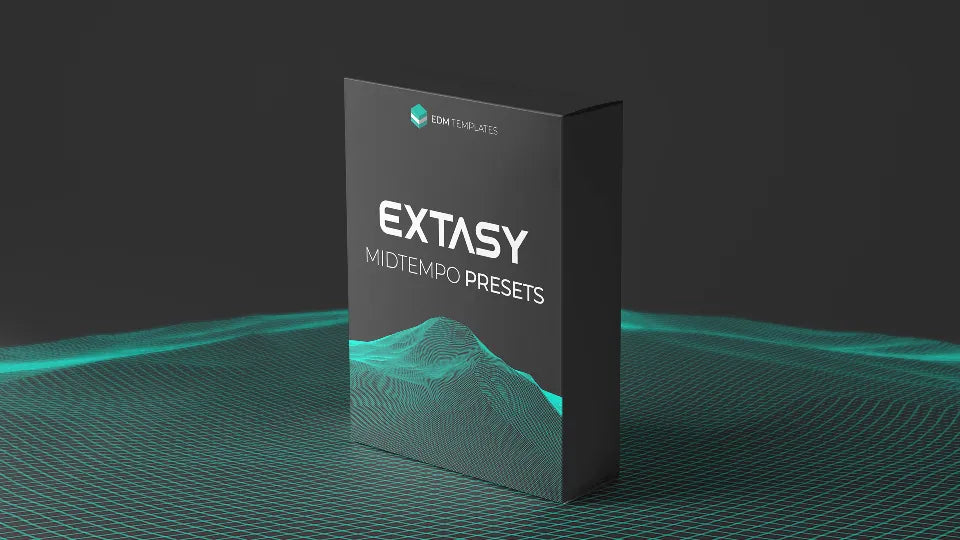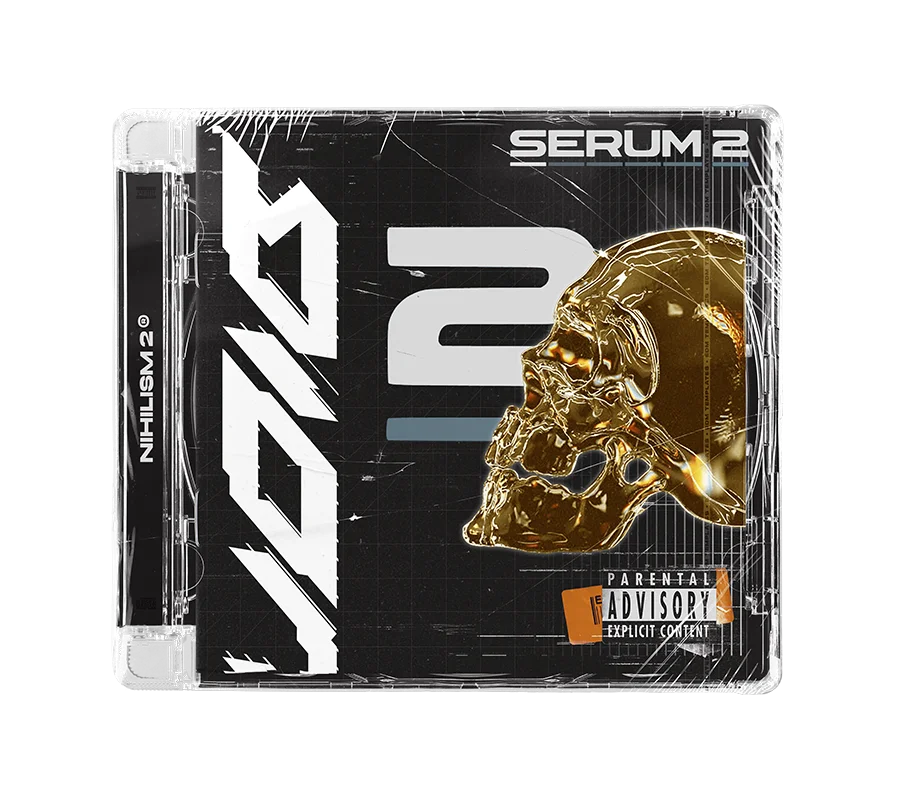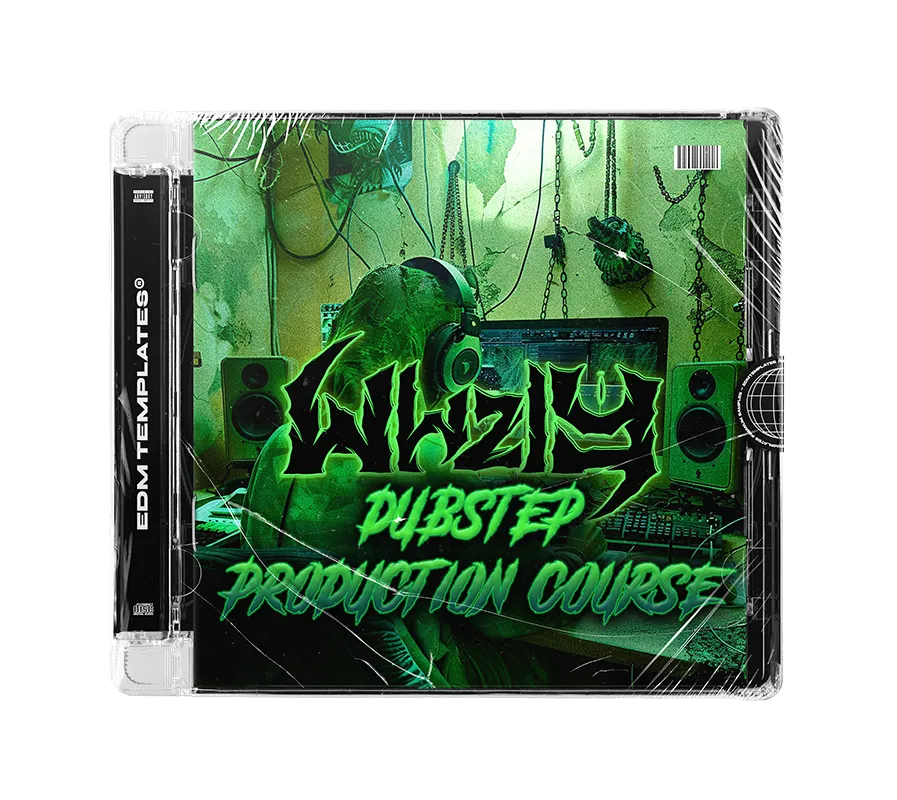EXTASY
Immersive Dark Midtempo for the Modern Scene
Dive deep into the immersive sound of modern midtempo. Inspired by REZZ, 1788-L, and Gesaffelstein.
EXTASY is a thoughtfully designed soundbank engineered for impactful, genre-specific design. Break through creative barriers with 100% royalty-free tools built for the dark, gritty side of electronic music.Inside the Toolkit
Artistically tailored bass sounds designed for dark, gritty, and cinematic styles. No filler—every sound is tested in real-world production.
Includes matching MIDI files for every preset, allowing you to tweak, reshape, and inject your own personality into every arrangement.
Study a full project file to master midtempo arrangement, automation, and mixing techniques used by top-tier producers.
Engineered for instant inspiration with easy drag-and-drop access and 100% royalty-free usage in your commercial projects.
Core Compatibility
- ✔ Works with Any DAW
- ✔ Xfer Serum Required
- ✔ Windows & Mac
Project Specs
- ✔ Ableton Live 10.0.5+
- ✔ Standard/Suite Edition
- ✔ Optimized CPU Usage
Ready to elevate your productions to new heights?
INSTANT DIGITAL DELIVERY • SECURE CHECKOUT
RECOMMENDED
FAQs
Samples and presets can be used in any DAW. For Serum and Phase Plant 2 presets, all you need is the Xfer Serum or Phase Plant 2 synth plug-in. Project files can be used with Ableton Live or FL Studio, depending on your purchase.
Serum 1: Navigate to Serum's top-right menu, choose 'Show Serum Presets Folder,' and then drag and drop our presets (.fxp files) into the opened Serum presets folder.
Serum 2: Drag the ".SerumPack" file anywhere onto the Serum 2 interface to install the pack, you will then see our packs under "Packs>EDM TEMPLATES".
Watch our tutorial here
To reveal the preset browser, click on the Browse button next to the Phase Plant 2 logo. Choose User, and you will find the folder path on the right side of the icon.
Drag and drop our presets (.phaseplant files) into the User presets folder we opened via Phase Plant 2.
You will receive a download link instantly after payment is made. Also, you will receive an email with a download link.
Yes, all our products are 100% royalty-free, see the End User License Agreement in your pack for more information.
Get in touch with us at contact@edmtemplates.net or team@edmtemplates.net