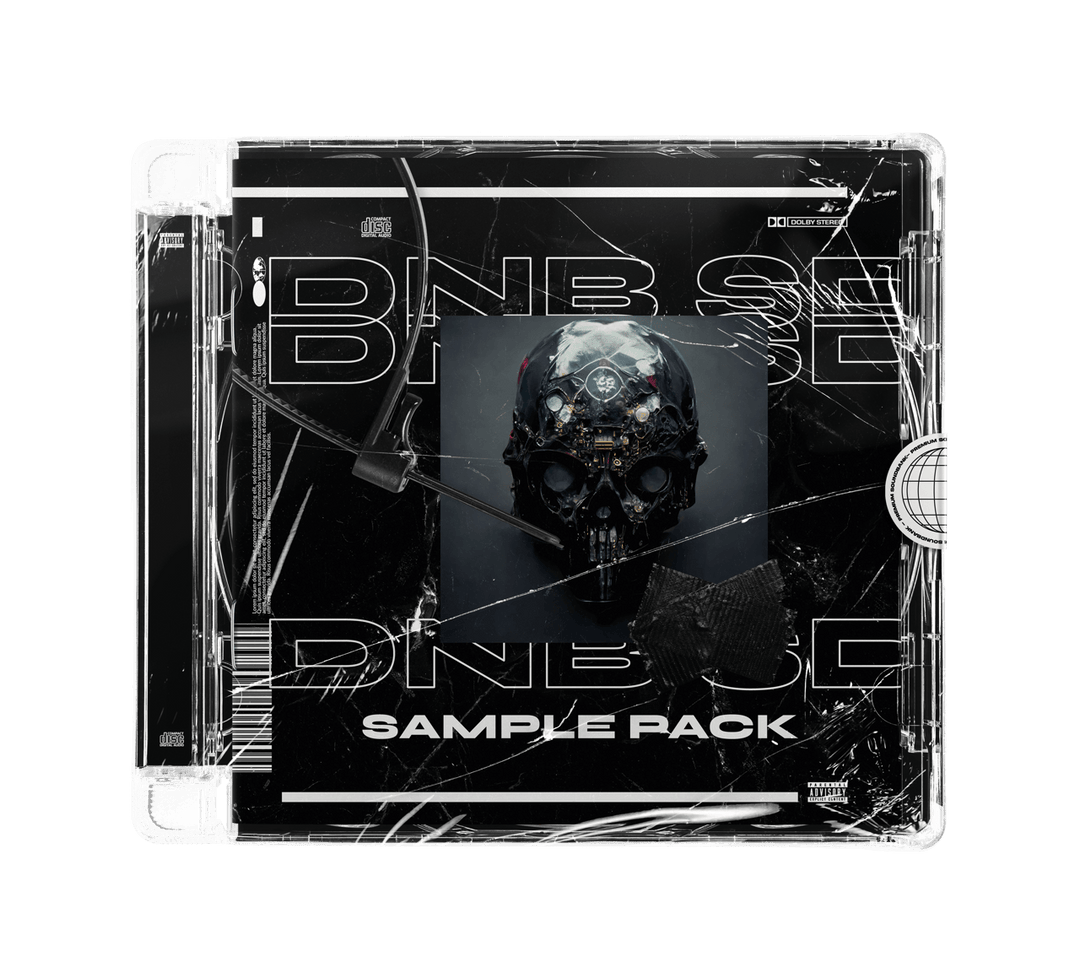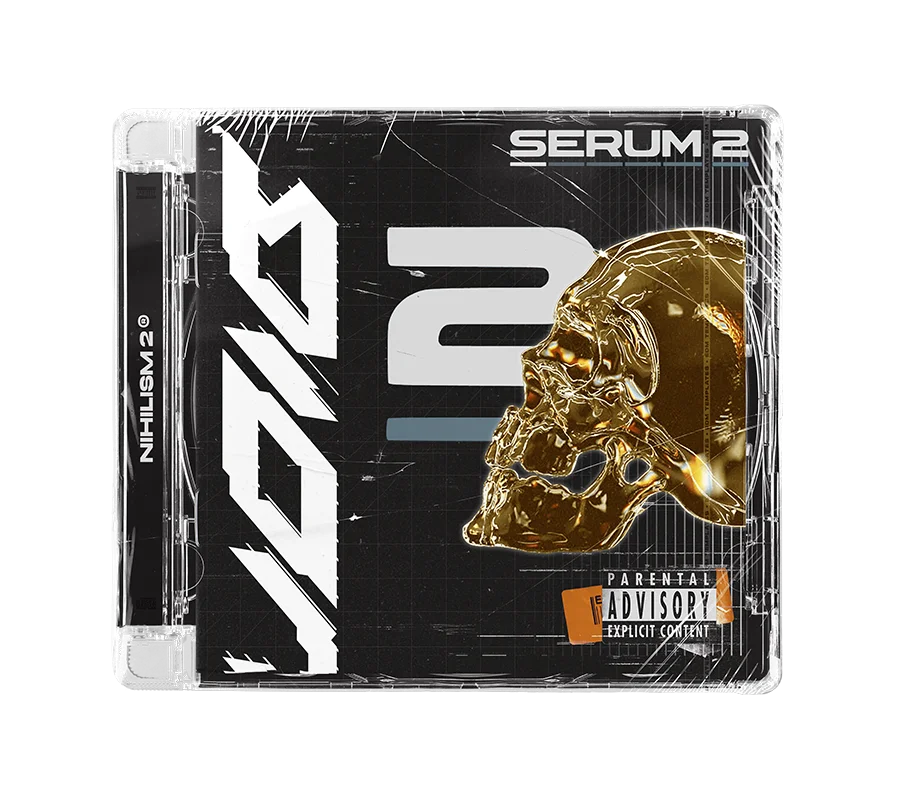Drum and Bass Sound Design Vol. 2
The Next Evolution in Professional DnB Design
Built by seasoned designers with over a decade of experience. Elevate your next bass banger.
Whether you're building neuro weapons, halftime rollers, or tearing into hybrid trap, Volume 2 delivers a massive arsenal of tools built to tear through the mix.Inside the Arsenal
Includes 98 Bass tools, 22 Cymbals, 13 Kicks, 18 Snares, 13 FX, 9 Loops, 6 Fills, and 39 Atmospheres.
52 specialized Xfer Serum patches and 13 Phase Plant 2.0 presets ready to ignite your next production.
Deconstruct 5 drops from the official demo tracks to learn professional arrangement and mixing secrets.
77 professional vocals ready to drop straight into your arrangements for immediate impact.
Sound Previews
Core Compatibility
- ✔ Any DAW Compatible
- ✔ Xfer Serum 1.341+
- ✔ Phase Plant 2.0
Project Requirements
- ✔ Ableton Live 11.1.6+
- ✔ CamelCrusher (Free)
- ✔ Xfer OTT (Free)
- ✔ kHs Reverb (Optional)
Ready to initiate the next evolution of your sound?
INSTANT DIGITAL DELIVERY • SECURE CHECKOUT • 100% ROYALTY FREE
RECOMMENDED
FAQs
Samples and presets can be used in any DAW. All you need for Xfer Serum or Phase Plant 2 presets is the Xfer Serum or Phase Plant 2 synth plug-in. An included project file-s can be used with Ableton Live only.
Serum 1: Navigate to Serum's top-right menu, choose 'Show Serum Presets Folder,' and then drag and drop our presets (.fxp files) into the opened Serum presets folder.
Serum 2: Drag the ".SerumPack" file anywhere onto the Serum 2 interface to install the pack, you will then see our packs under "Packs>EDM TEMPLATES".
Watch our tutorial here
To reveal the preset browser, click on the Browse button next to the Phase Plant 2 logo. Choose User, and you will find the folder path on the right side of the icon.
Drag and drop our presets (.phaseplant files) into the User presets folder we opened via Phase Plant 2.
You will receive a download link instantly after payment is made. Also, you will receive an email with a download link.
Yes, all our products are 100% royalty-free.
Get in touch with us: contact@edmtemplates.net, team@edmtemplates.net