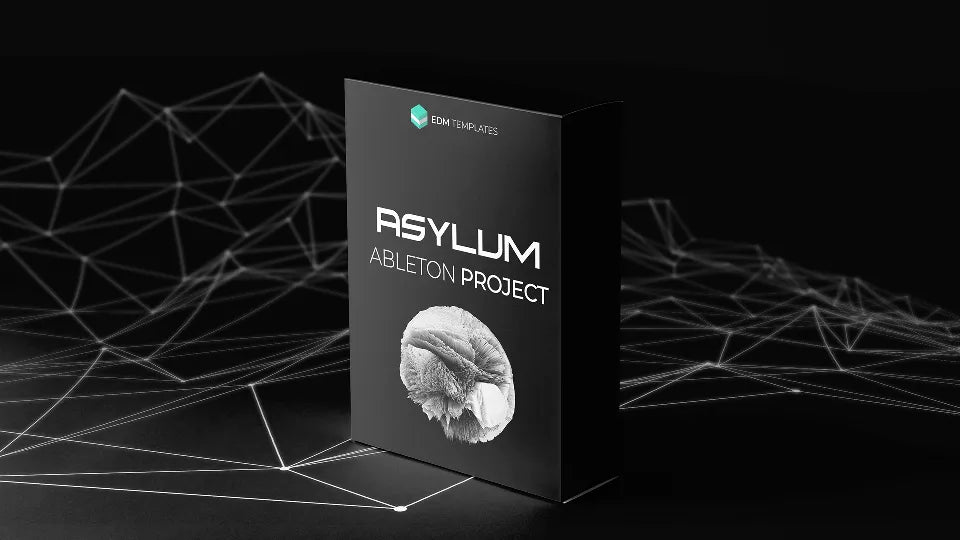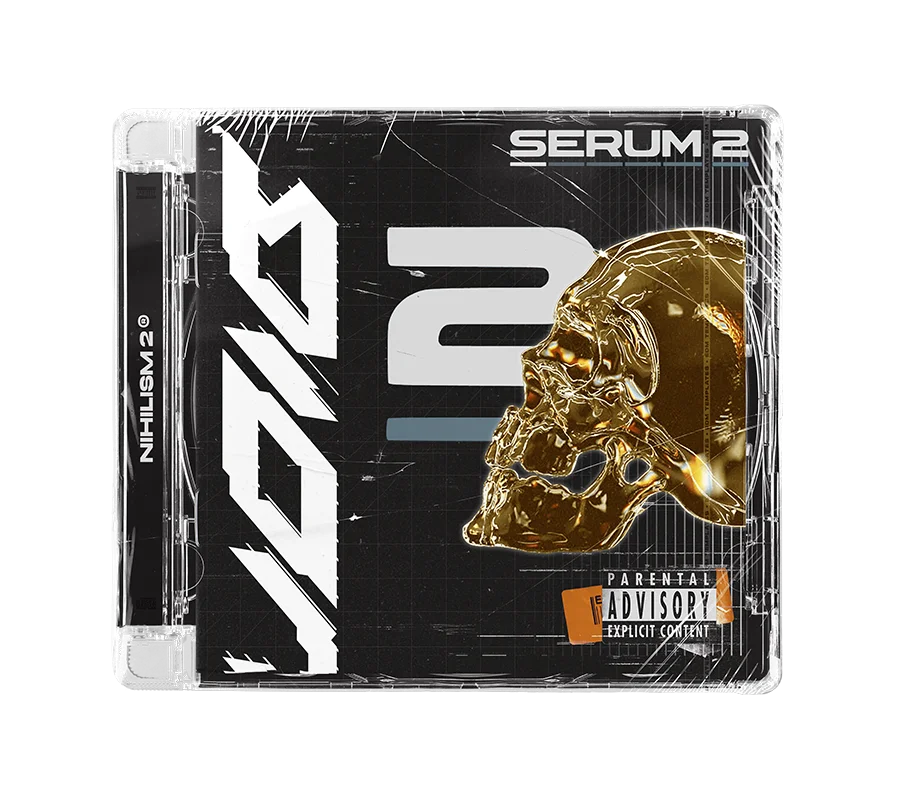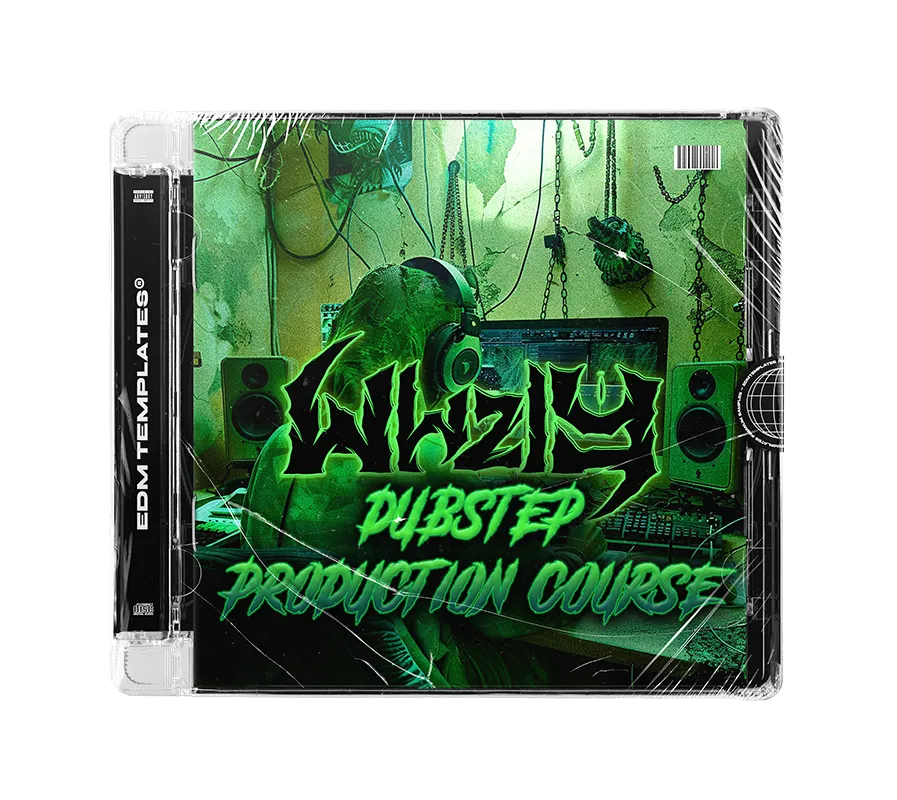Want to level up your production skills in Ableton Live?
This professionally designed project file is one of the most efficient ways to learn structure, sound design, and FX layout in modern bass music.
Almost all drums and instruments are programmed in MIDI — so you can easily swap out samples and presets to make the track your own.
Instant download. Fully royalty-free. Designed to boost your workflow and creativity.
Focus on creativity with our premium Ableton Live templates.
Requirements:
Ableton Live 10.0.5Nicky Romero Kickstart
Xfer Serum
Xfer OTT (free)
RECOMMENDED
FAQs
Samples and presets can be used in any DAW. For Serum and Phase Plant 2 presets, all you need is the Xfer Serum or Phase Plant 2 synth plug-in. Project files can be used with Ableton Live or FL Studio, depending on your purchase.
Serum 1: Navigate to Serum's top-right menu, choose 'Show Serum Presets Folder,' and then drag and drop our presets (.fxp files) into the opened Serum presets folder.
Serum 2: Drag the ".SerumPack" file anywhere onto the Serum 2 interface to install the pack, you will then see our packs under "Packs>EDM TEMPLATES".
Watch our tutorial here
To reveal the preset browser, click on the Browse button next to the Phase Plant 2 logo. Choose User, and you will find the folder path on the right side of the icon.
Drag and drop our presets (.phaseplant files) into the User presets folder we opened via Phase Plant 2.
You will receive a download link instantly after payment is made. Also, you will receive an email with a download link.
Yes, all our products are 100% royalty-free, see the End User License Agreement in your pack for more information.
Get in touch with us at contact@edmtemplates.net or team@edmtemplates.net