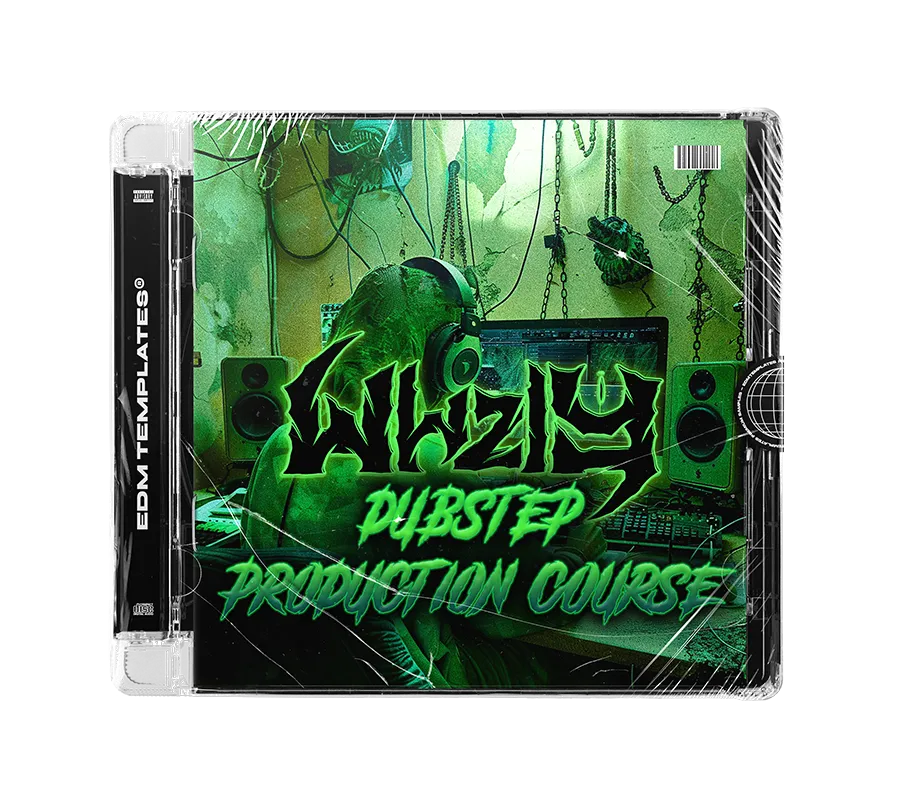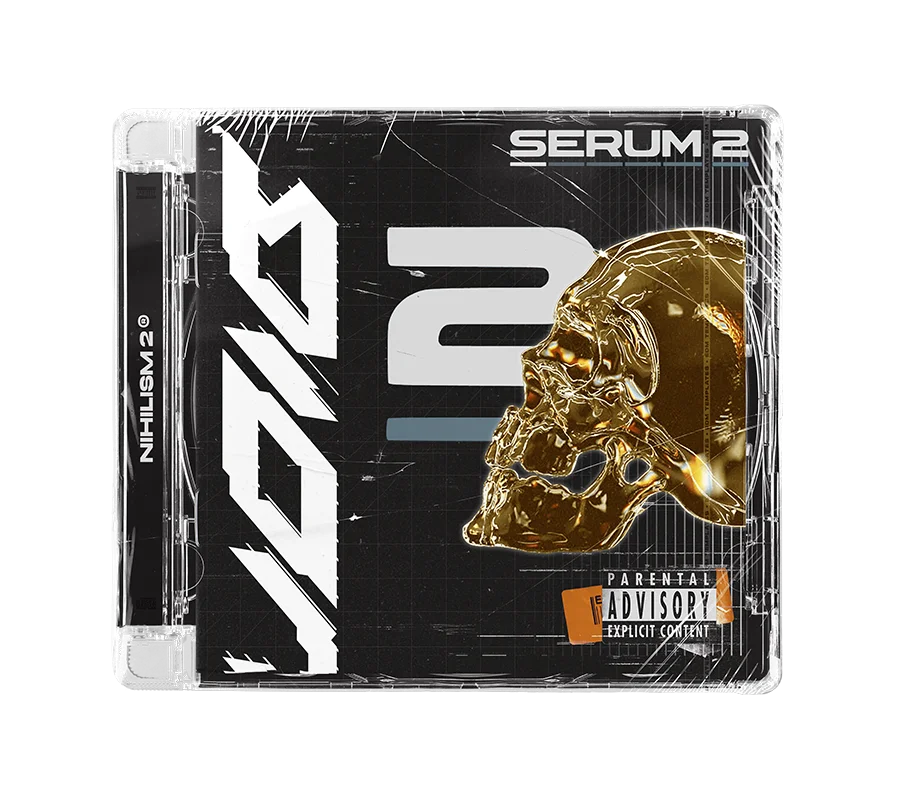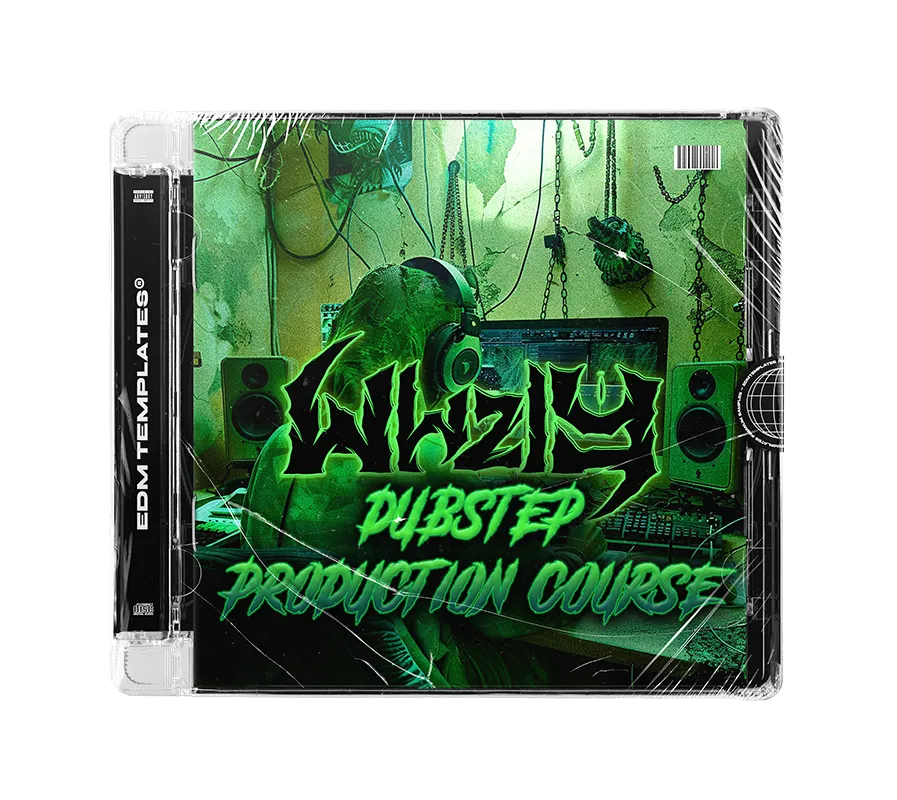WHZLY의 더브스텝 프로덕션 코스 소개
제작 수준을 한 단계 높여보세요 WHZLY의 덥스텝 제작 강좌. 이 심층 분석은 145분 코스 이 책은 현대 덥스텝 프로덕션의 모든 측면을 마스터할 수 있는 티켓과도 같습니다. WHZLY의 기법을 통해 헤비하고, 독특하고, 혁신적인 트랙을 만들어 여러분의 음악을 완전히 새로운 차원으로 끌어올릴 수 있습니다!
휘즐리, 그는 다음과 같은 레이블에서 음악을 발표했습니다. DIM MAK Records, Buygore Records, Ram Records, Music High Court, Obskure, 그리고 Mom + Pop Records 이제 그는 자신의 지식을 여러분과 공유할 준비가 되었습니다. 초보자든 베테랑 프로듀서든, 이 강좌는 여러분의 실력을 한 단계 끌어올리도록 설계되었습니다.
안에 뭐가 들어 있나요?
9부작 제작 과정:
템플릿 개요
소개: 분위기
소개: 음악 테마
긴장감 고조
음성 처리
글쓰기 중단 1
글쓰기 중단 2
분해 및 조립 2
드롭 2, 아웃트로, 마지막 팁
무료 과정 미리보기는 다음과 같습니다.
Ableton 랙 및 프로젝트 파일:
본 강좌의 완성된 프로젝트 파일:
WHZLY의 "갤럭시" 프로젝트를 통해 그가 어떻게 사운드를 레이어링하고, 드롭을 구성하고, 완벽한 덥스텝 트랙을 디자인하는지 살펴보세요.
프리드롭 보컬 랙:
WHZLY만의 독자적인 보컬 프로세싱 체인으로 드롭 부분에 임팩트를 더하세요.
분위기 랙:
풍부하고 몰입감 넘치는 분위기를 조성하여 음악에 생동감을 불어넣으세요.
추가 Ableton 이펙트 랙 및 장치:
WHZLY가 자신의 음악 제작에 사용하는 것과 동일한 도구들을 익히고, 여러분의 트랙에도 바로 적용해 보세요.
베이스 음악의 진정한 거장에게 배울 수 있는 기회를 놓치지 마세요.
Ableton 12.0.0 (또는 그 이후 버전)
kHs 테이프 스톱(선택 사항)
킥스타트 2
Xfer 세럼
진정 2 (선택 사항)
kHs 과도 현상 조절기(선택 사항)
지금 바로 구매하시고 여러분의 작품을 또 다른 은하계로 끌어올리세요!
추천
자주 묻는 질문
샘플 및 사전 설정은 모든 DAW에서 사용할 수 있습니다. 세럼 및 페이즈 플랜트 2 프리셋의 경우 Xfer 세럼 또는 페이즈 플랜트 2 신디사이저 플러그인만 있으면 됩니다. 프로젝트 파일은 구매에 따라 Ableton Live 또는 FL Studio에서 사용할 수 있습니다.
오른쪽 상단에있는 세럼 메뉴로 이동하여 혈청 사전 설정 폴더 표시 를 선택합니다. 사전 설정 (.fxp 파일) 을 세럼을 통해 열린 세럼 사전 설정 폴더로 드래그하여 놓습니다. 우리의 것을 확인하세요 블로그 게시물 더 많은 정보를 위해
사전 설정된 브라우저를 표시하려면 다음을 클릭하세요. 먹다 Phase Plant 2 로고 옆에 있는 버튼입니다. 선택하다 사용자, 아이콘의 오른쪽에서 폴더 경로를 확인할 수 있습니다.
사전 설정(.phaseplant 파일)을 다음 위치로 끌어다 놓으세요. 사용자 Phase Plant 2를 통해 열었던 사전 설정 폴더입니다.
지불 후 즉시 다운로드 링크를 받게됩니다. 또한 다운로드 링크가있는 이메일을 받게됩니다.
예, 당사의 모든 제품은 100% 로열티가 없으며, 자세한 내용은 팩의 최종 사용자 사용권 계약을 참조하십시오.
contact@edmtemplates.net 또는 team@edmtemplates.net 로 연락하십시오.