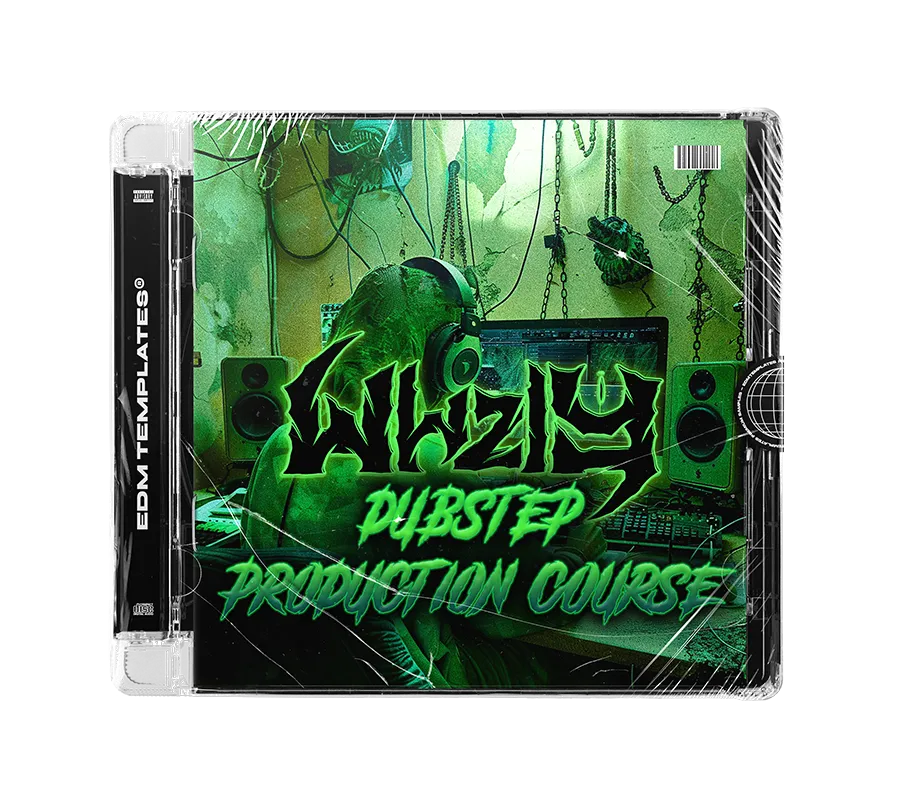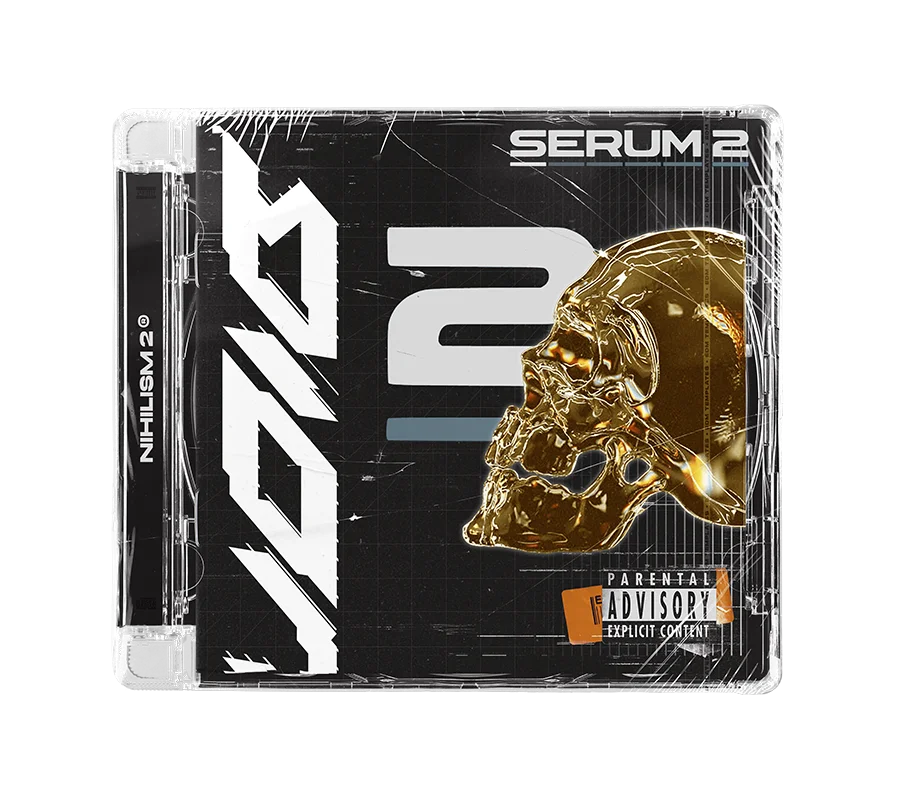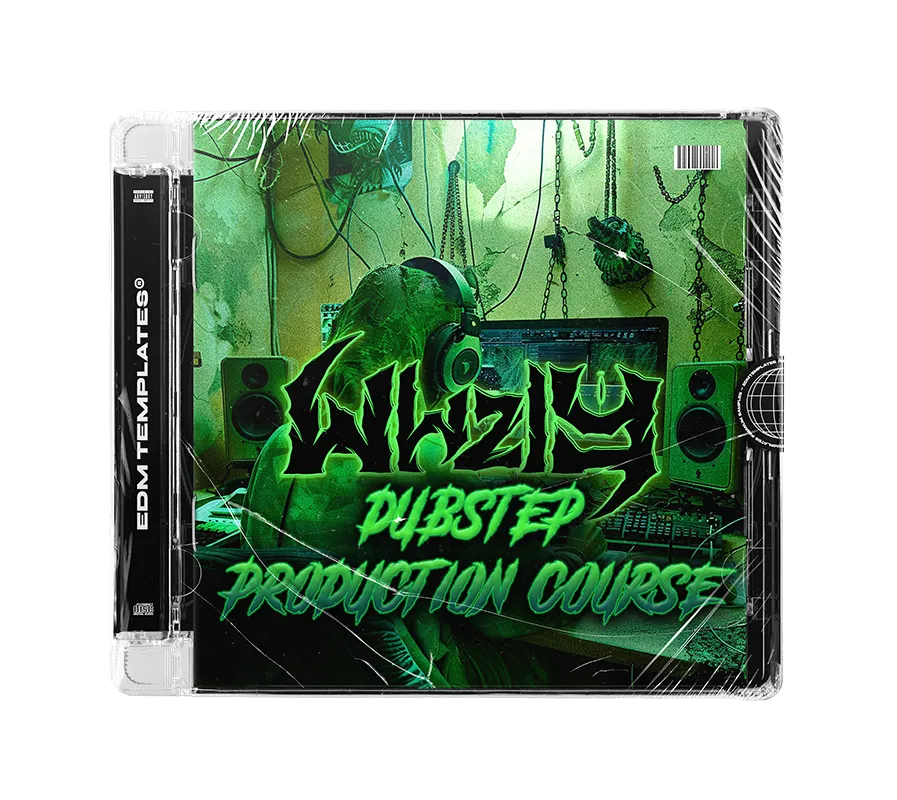Memperkenalkan Kursus Produksi Dubstep WHZLY
Tingkatkan produksi Anda dengan Kursus Produksi Dubstep WHZLY. Ini mendalam, Kursus 145 menit adalah tiket Anda untuk menguasai setiap aspek produksi dubstep modern, mengungkap teknik WHZLY dalam menciptakan trek yang berat, unik, dan inovatif yang akan membawa trek Anda ke GALAXY lain!
CEPAT, telah merilis musik pada label seperti Rekaman DIM MAK, Rekaman Buygore, Rekaman Ram, Pengadilan Tinggi Musik, Obskure, dan Rekaman Mom + Pop dan sekarang dia siap berbagi pengetahuannya dengan Anda. Baik Anda seorang pemula atau produser berpengalaman, kursus ini dirancang untuk membawa keterampilan Anda ke tingkat yang sama sekali baru.
Ada apa di dalamnya?
Kursus Produksi 9 Episode:
Ringkasan Template
Intro: Suasana
Intro: Tema Musik
Membangun Ketegangan
Pemrosesan Vokal
Jatuhkan Menulis 1
Jatuhkan Menulis 2
Pemecahan dan Bangun 2
Drop 2, Outro, Tip Terakhir
Berikut pratinjau kursus gratis:
Ableton Racks & Berkas Proyek:
Berkas Proyek yang Selesai dari Kursus:
Jelajahi proyek "Galaxy" WHZLY dan lihat bagaimana ia melapisi suaranya, mengatur drop-nya, dan mendesain trek dubstep yang sempurna.
Rak Vokal Predrop:
Berikan dampak pada tetesan Anda dengan rangkaian pemrosesan vokal khas WHZLY.
Rak Atmosfer:
Ciptakan suasana yang kaya dan mendalam yang membuat lagu Anda terasa hidup.
Rak & Perangkat Efek Ableton Tambahan:
Bekali diri Anda dengan peralatan yang sama yang digunakan WHZLY dalam produksinya, siap untuk dimasukkan ke dalam trek Anda sendiri.
Jangan lewatkan kesempatan Anda untuk belajar dari master musik bass sejati.
Ableton 12.0.0 (atau yang lebih baru)
Penghenti Pita kHs (opsional)
Kickstart 2
Serum Xfer
Menenangkan 2 (opsional)
kHs Transient Shaper (opsional)
Ambil salinan Anda sekarang dan bawa produksi Anda ke GALAXY lain!
Direkomendasikan
FAQ
Sampel dan preset dapat digunakan di DAW apa pun. Untuk preset Serum dan Phase Plant 2, yang Anda butuhkan hanyalah plug-in synth Xfer Serum atau Phase Plant 2. File proyek dapat digunakan dengan Ableton Live atau FL Studio, tergantung pada pembelian Anda.
Serum 1: Navigasi ke menu kanan atas Serum, pilih 'Show Serum Presets Folder,' lalu seret dan letakkan preset kita (file .fxp) ke dalam folder preset Serum yang terbuka.
Serum 2: Seret berkas ".SerumPack" ke mana saja pada antarmuka Serum 2 untuk menginstal paket. Anda kemudian akan melihat paket kami di bawah "Paket>TEMPLATE EDM".
Tonton tutorial kami Di Sini
Untuk menampilkan browser yang telah ditetapkan, klik tombol Browse [[ di sebelah logo Phase Plant 2. Pilih Pengguna , dan Anda akan menemukan jalur folder di sisi kanan ikon.
Seret dan letakkan preset kita (file .phaseplant) ke dalam folder preset Pengguna yang kita buka melalui Phase Plant 2.
Anda akan menerima tautan unduhan langsung setelah pembayaran dilakukan. Juga, Anda akan menerima email dengan tautan unduhan.
Ya, semua produk kami 100% bebas kerajaan, lihat perjanjian lisensi pengguna akhir dalam paket Anda untuk informasi lebih lanjut.
Hubungi kami di contact@edmtemplates.net atau team@edmtemplates.net