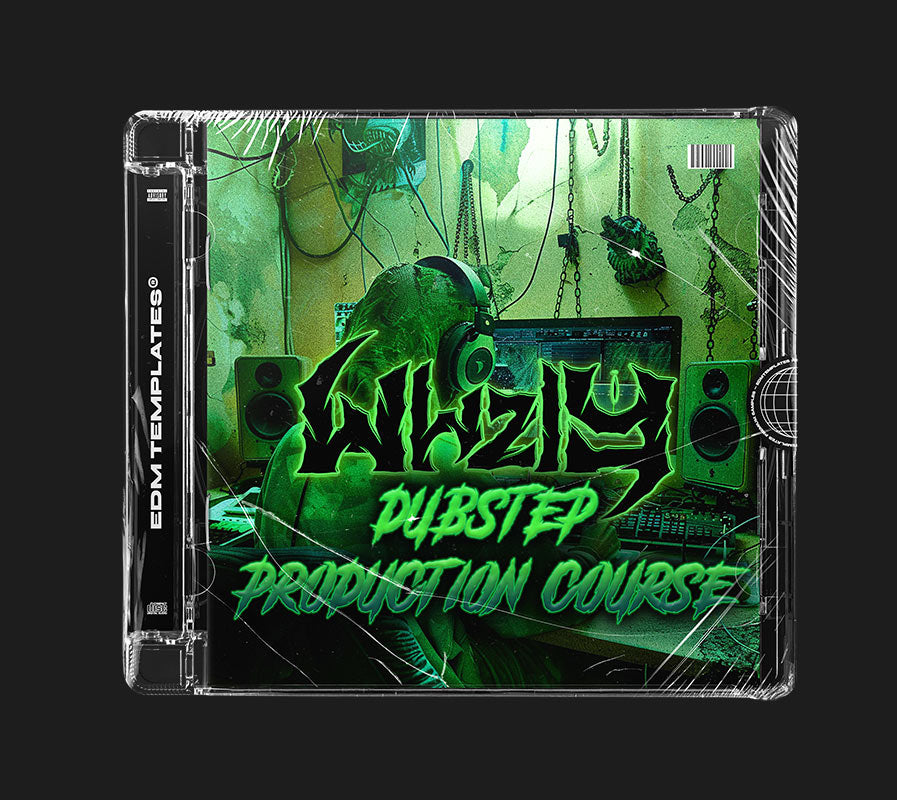
COURS DE PRODUCTION WHZLY DUBSTEP
Introducing WHZLY's Dubstep Production Course
Level up your productions with WHZLY's Dubstep Production Course. This in-depth, 145-minute course is your ticket to mastering every aspect of modern dubstep production, revealing WHZLY's techniques for creating heavy, wonky, and innovative tracks that will take your tracks to another GALAXY!
WHZLY, has released music on labels like DIM MAK Records, Buygore Records, Ram Records, Music High Court, Obskure, and Mom + Pop Records and now he's ready to share his knowledge with you. Whether you're a beginner or a seasoned producer, this course is designed to take your skills to a whole new level.
What's Inside?
9 Episode Production Course:
Template Rundown
Intro: Atmosphere
Intro: Musical Theme
Building Tension
Vocal Processing
Drop Writing 1
Drop Writing 2
Breakdown and Build 2
Drop 2, Outro, Final Tips

Ableton Racks & Project File:
Completed Project File from the Course:
Explore WHZLY's "Galaxy" project and see how he layers his sounds, arranges his drops, and designs the perfect dubstep track.
Predrop Vocal Rack:
Add impact to your drops with WHZLY's signature vocal processing chain.
Atmosphere Rack:
Create rich, immersive atmospheres that bring your tracks to life.
Additional Ableton Effect Racks & Devices:
Equip yourself with the same tools WHZLY uses in his productions, ready to be incorporated into your own tracks.
Don't miss your chance to learn from a true bass music master.
Ableton 12.0.0 (or newer)
kHs Tape Stop (optional)
Kickstart 2
Xfer Serum
Soothe 2 (optional)
kHs Transient Shaper (optional)
Grab your copy now and take your productions to another GALAXY!


