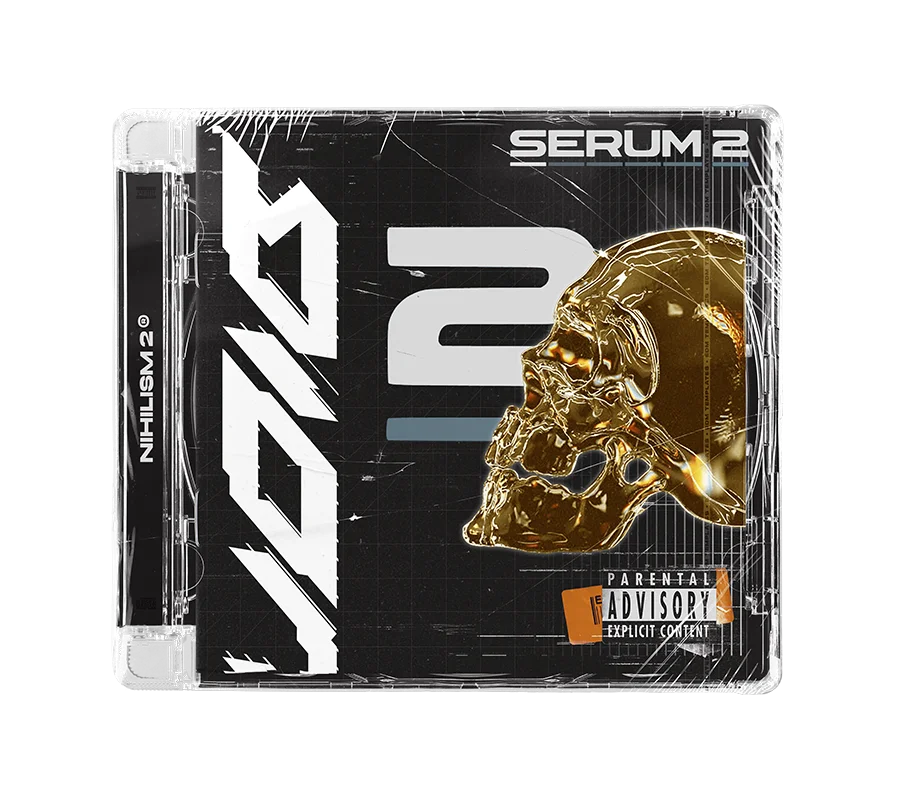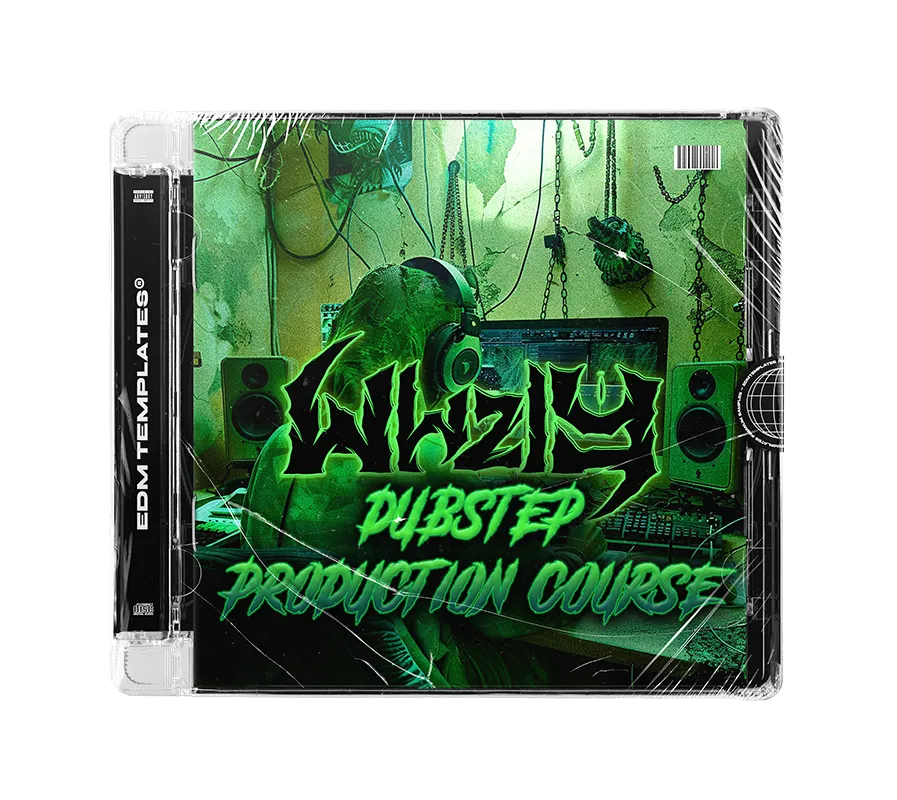Einführung Melodic Dubstep Essentials Vol. 1Nach dem Erfolg seines vorherigen Pakets – HDE, MODEIGHT kehrt zu EDM Templates zurück mit Grundlagen des melodischen Dubstep. Dieses neue Paket zeigt seine Fähigkeit, Grenzen zu überschreiten und Genres neu zu definieren. |
Einführung in Melodic Dubstep Essentials Vol. 1
Dieses Paket ist von Genres wie Melodic Riddim, Ambient, Chill-Out und Color Bass inspiriert und verkörpert MODEIGHTs unverwechselbarer Stil. Mit einer Fülle wässriger, heller Klänge, euphorischer Gesangseinlagen sowie einer riesigen Auswahl atemberaubender Melodie- und Bass-Loops ist diese Sammlung ein Beweis für die grenzenlose Kreativität von MODEIGHT.
Was ist drin?
524 Samples und Presets, darunter:
20 Melodieschleifen | 55 Melodie-One-Shots
10 Drum-Loops | 86 Drum-One-Shots
8 Gesangsgesänge | 6 Gesangsphrasen
125 FX, einschließlich Atmo, Impacts, Risers und vieles mehr
2 Songstarter (mit isolierten Stämmen)
28 Serum-Bass-Presets
20 Serum-Melodie-Presets
11 MIDI-Dateien
Anforderungen:
Proben:
Jede DAW
Voreinstellungen:
Xfer Serum
Projektdateien:
FL Studio 21.0.3 oder höher
Ableton 11.3.2 oder höher
Stock-Plug-ins
Hinweis: Die Vocals im Demotrack sind nicht im Sample Pack enthalten und finden sich HIER
Verbessere deine melodischen Produktionen mit MODEIGHTs Melodic Dubstep Essentials Vol. 1Dieses 100 % lizenzfreie Paket steckt voller atemberaubender Sounds. Holen Sie sich noch heute Ihr Exemplar und bringen Sie Ihre Tracks auf ein neues Niveau!
EMPFOHLEN
Häufig gestellte Fragen
Samples und Presets können in jeder DAW verwendet werden. Für Serum-und Phase Plant 2-Presets benötigen Sie nur das Xfer-Serum-oder Phase-Plant-2-Synth-Plug-In. Projekt dateien können je nach Kauf mit Ableton Live oder FL Studio verwendet werden.
Navigieren Sie einfach zum Serum-Menü oben rechts und wählen Sie Serum-Voreinstellungsordner anzeigen. Ziehen Sie unsere Voreinstel lungen (.fxp-Dateien) per Drag & Drop in den Serum-Presets-Ordner, der über Serum geöffnet wurde. Weitere Informationen finden Sie in unserem Blog-Beitrag
Um den voreingestellten Browser anzuzeigen, klicken Sie auf die Schaltfläche Durchsuchen neben dem Logo von Phase Plant 2. Wählen Sie Benutzer und Sie finden den Ordnerpfad auf der rechten Seite des Symbols.
Ziehen Sie unsere Voreinstellungen (.phaseplant-Dateien) per Drag & Drop in den Ordner mit den Benutzer -Voreinstellungen, den wir über Phase Plant 2 geöffnet haben.
Sie erhalten sofort nach der Zahlung einen Download-Link. Außerdem erhalten Sie eine E-Mail mit einem Download-Link.
Ja, alle unsere Produkte sind zu 100% lizenzfrei. Weitere Informationen finden Sie in der Endbenutzer-Lizenz vereinbarung in Ihrem Paket.
Kontaktieren Sie uns unter contact@edmtemplates.net oder team@edmtemplates.net