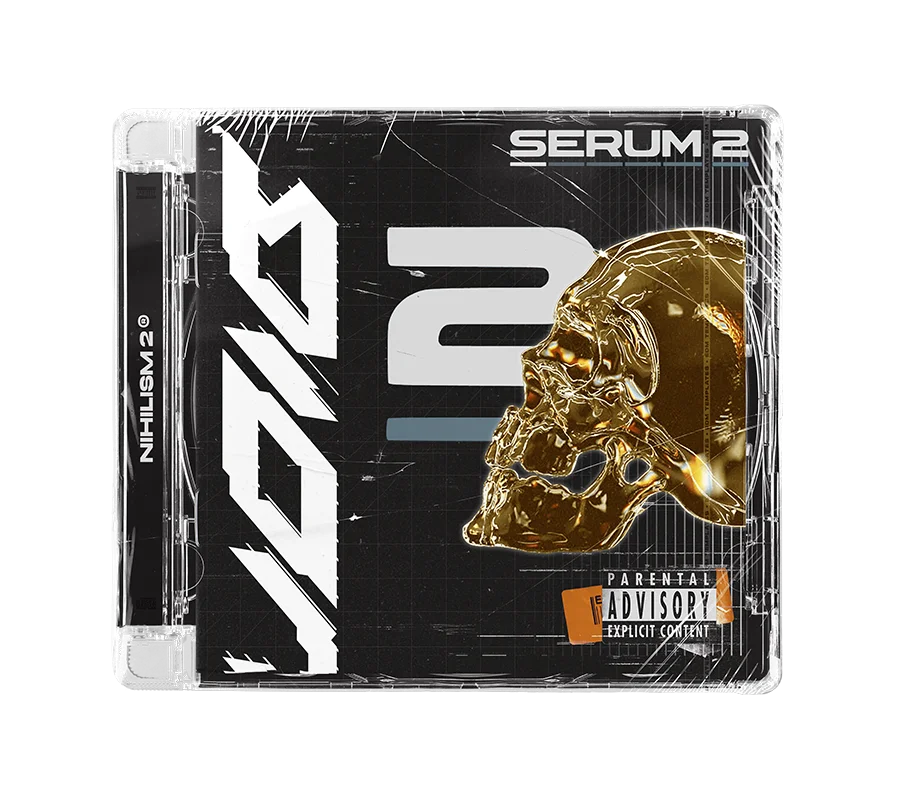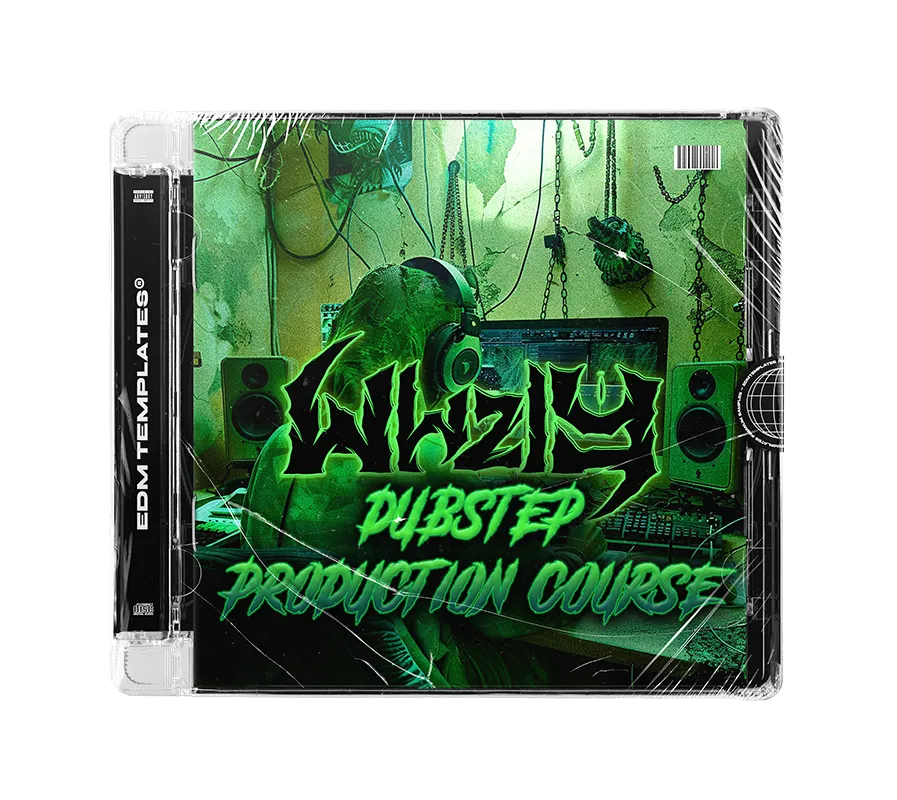Dubstep Inferno
Unleash an Immense Fiery Force of Bass
Unleash unparalleled intensity and relentless flow. Featuring BLAQOUT x MagMag.
A true game-changer for dubstep enthusiasts. This pack is a must-have for any producer aiming to incinerate the dance floor with the raw power of tearout and heavy dubstep.Inside the Inferno
Includes 145 Bass Tools, 122 Drum Elements, 38 Melody Loops, 32 Atmos, and aggressive Glitches/Horns.
Full Verses with Stems, 34 Phrases, and 33 intense Shouts to add a new dimension to your tracks.
53 specialized Bass patches, 18 Synths, 7 Leads, 11 Pads, and 11 unique FX units.
Full-length project by BLAQOUT. Unlock elite production secrets and master his signature custom racks.
Inferno Previews
Compatibility
- ✔ Any DAW (Samples)
- ✔ Xfer Serum
- ✔ 100% Royalty Free
Project Requirements
- ✔ Ableton 11.3.2 or newer
- ✔ FabFilter Pro Q3
- ✔ kHs Transient Shaper
- ✔ Soothe 2 / Wider / GClip
Ready to embrace the inferno and make your tracks roar?
INSTANT DIGITAL ACCESS • SECURE CHECKOUT • 100% ROYALTY FREE
RECOMMENDED
FAQs
Samples and presets can be used in any DAW. For Serum and Phase Plant 2 presets, all you need is the Xfer Serum or Phase Plant 2 synth plug-in. Project files can be used with Ableton Live or FL Studio, depending on your purchase.
Serum 1: Navigate to Serum's top-right menu, choose 'Show Serum Presets Folder,' and then drag and drop our presets (.fxp files) into the opened Serum presets folder.
Serum 2: Drag the ".SerumPack" file anywhere onto the Serum 2 interface to install the pack, you will then see our packs under "Packs>EDM TEMPLATES".
Watch our tutorial here
To reveal the preset browser, click on the Browse button next to the Phase Plant 2 logo. Choose User, and you will find the folder path on the right side of the icon.
Drag and drop our presets (.phaseplant files) into the User presets folder we opened via Phase Plant 2.
You will receive a download link instantly after payment is made. Also, you will receive an email with a download link.
Yes, all our products are 100% royalty-free, see the End User License Agreement in your pack for more information.
Get in touch with us at contact@edmtemplates.net or team@edmtemplates.net