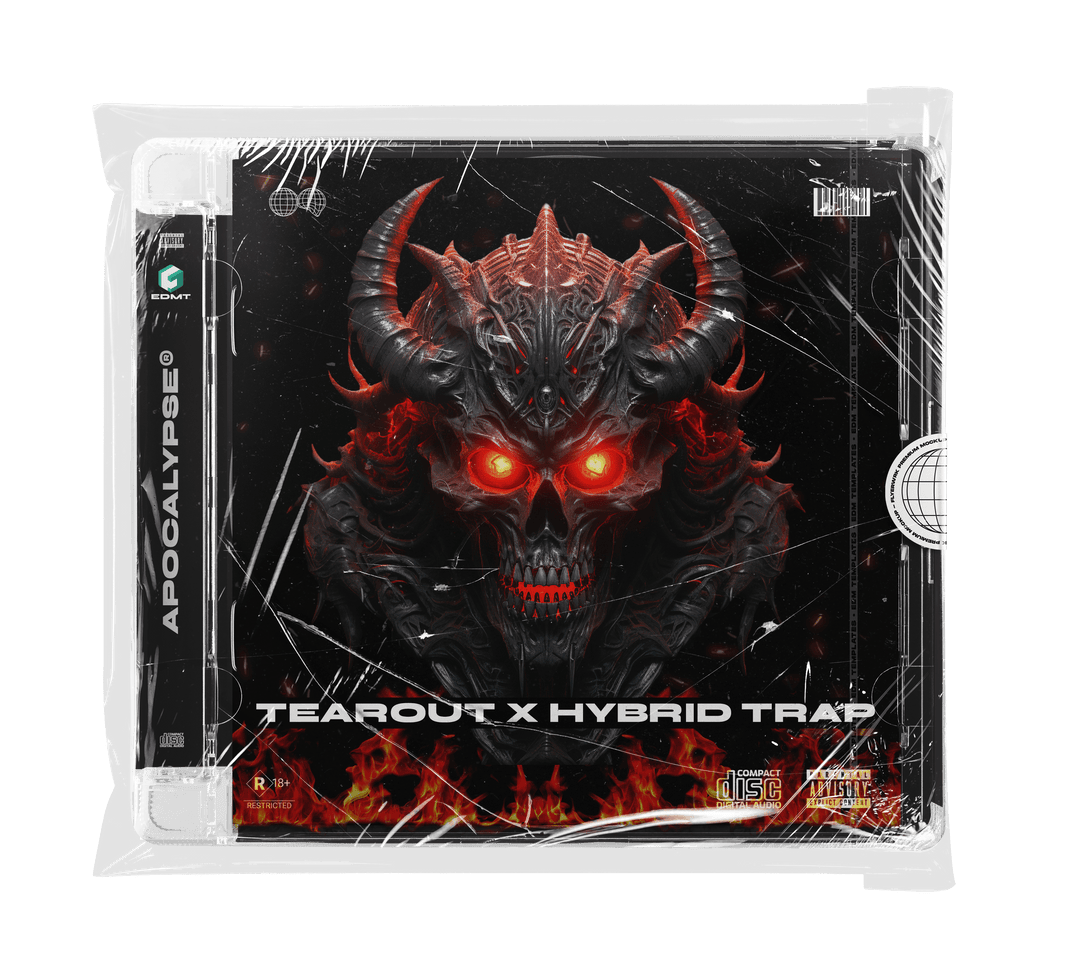
APOCALYPSE | TEAROUT X HYBRID TRAP SAMPLE PACK
Regular price
$59.99
Sale price$29.99
/
Tax included.
Introducing APOCALYPSE, our brand new Tear-Out & Hybrid Trap Sample Pack – Your Gateway to Unleashed Sonic Power!
Dive into 851 High-quality, Key-labeled .WAV Samples! Inspired by artists such as Eugene, Effin & TRVCY, these samples have been expertly curated to cater to every facet of your production needs.
Bass One Shots & Loops:
Transform your basslines with 402 uniquely crafted bass one shots and 24 bass loops that deliver earth-shattering impact. Each sample is finely tuned, ensuring your sonic arsenal is armed with unparalleled intensity.
Drums:
Forge a solid rhythmic foundation with 53 Meticulously Key-labeled Kicks, 150 Snares, 50 Claps, 69 Rides and 79 Hi-hats that cut through the mix. These drum samples are your secret weapon to crafting the hard-hitting drums that define tearout and hybrid trap!
Drum Loops:
Infuse tracks with pulsating energy and rhythm without swing and groove headaches. Our 24 pre-made drum loops elevate sonic experiences; no drum programming required.
Ableton Project Files & EDMT Ultimate Rack:
Embark confidently with two Ableton Live projects (Demo Track) and our Ultimate Bass Enhancer ableton rack!!
Requirements:
Any DAW, free plugins: (CamelCrusher, GClip)
Ableton Live 11.3.4 (for project files)
Unleash the Raw Power of APOCALYPSE:
Elevate production, tap uncharted creativity, electrify tracks with sheer force.
Dominate the sonic landscape – grasp the APOCALYPSE today!
*we can't include the vocals from the demo track in the sample pack, you can find the .wav loops here at Splice.com
MTVRA_140_vocal_dry_ride_or_die_D#m
MTVRA_140_vocal_dry_phonk_leave_em_C#m
MTVRA_140_vocal_dry_generations_D#m
DMVU_COPPIN_DOPE_140
MTVRA_140_vocal_dry_phonk_leave_em_C#m
MTVRA_140_vocal_dry_generations_D#m
DMVU_COPPIN_DOPE_140


